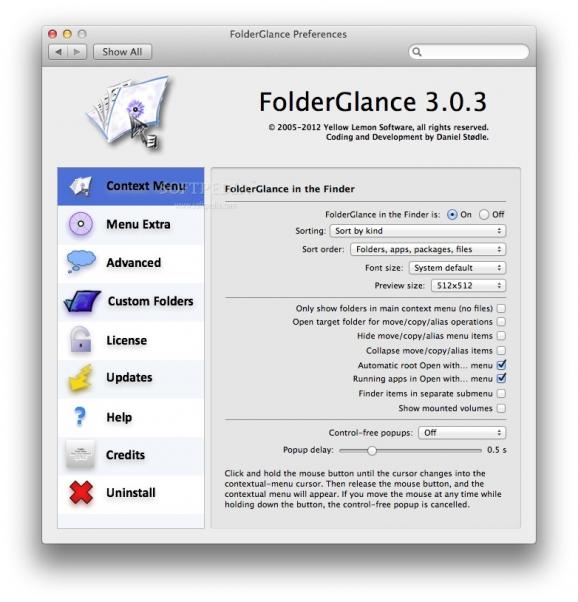User friendly and very efficient plug-in for the OS X Finder application that enables you to visualize the content of a hierarchical folder in the contextual menu.. #Contextual menu browser #Folder browser #System browser #Contextual menu #Browser #Folder
FolderGlance is a Finder plug-in designed to help you browse the content of a folder by using the contextual Finder menu. You have the option to integrate specific folders in the menu, or extend the app capabilities by using custom scripts.
The FolderGlance plug-in comes with an installer application that is able to handle both the deployment and the removal processed. For the plug-in to actually become active you must relaunch the Finder and the installer can perform this action for you when the installation process is over.
At the same time, the software package also includes a collection of sample scripts that can be integrated with the application in order to help you streamline repetitive tasks, such as viewing the disk usage, or seeing the file and folder count. Moreover, you can read the Scripting Guide and start developing your own scripts.
By default, FolderGlance places a small menu item into your status bar designed to provide quick access to the Preferences window or to the search bar, and to display the available volumes. Preserving the menu is optional, but you might want to keep it to have quick access to the search tool.
On the other hand, via the FolderGlance Preferences, you get to adjust the sorting mode and order for the folder content in the contextual menu, to adjust the pop-up delay, and to make decisions regarding the type of files you get to see in the menu. The same area allows you to create your own list of custom folders.
FolderGlance integrates effortlessly into your Mac OS X Finder app in order to help you browse the content of your folders in a more streamlined manner: you can view the contained files an folders in the contextual menu, sorted by different criteria.
FolderGlance has the potential of reducing the time you spend performing repetitive tasks, especially if you develop custom scripts that match your own workflow.
What's new in FolderGlance 3.0.6:
- FolderGlance now comes as a standard Mac OS X installer package. The default install location has been changed to work properly with Mavericks, Yosemite and El Capitan. Using FolderGlance on El Capitan requires that System Integrity Protection is disabled.
- Graphics are finally good to go on retina display-equipped Macs, and have gotten a minor makeover.
- FolderGlance no longer relies on login items for launching its helper apps, but instead uses launchd to handle this task.
- FolderGlance is now installed in such a way that it is available for all users of the computer.
FolderGlance 3.0.6
add to watchlist add to download basket send us an update REPORT- runs on:
- Mac OS X 10.6 or later (Intel only)
- file size:
- 3.9 MB
- filename:
- FolderGlance.dmg.zip
- main category:
- Utilities
- developer:
- visit homepage
Zoom Client
7-Zip
calibre
Context Menu Manager
Bitdefender Antivirus Free
IrfanView
4k Video Downloader
Windows Sandbox Launcher
ShareX
Microsoft Teams
- Windows Sandbox Launcher
- ShareX
- Microsoft Teams
- Zoom Client
- 7-Zip
- calibre
- Context Menu Manager
- Bitdefender Antivirus Free
- IrfanView
- 4k Video Downloader