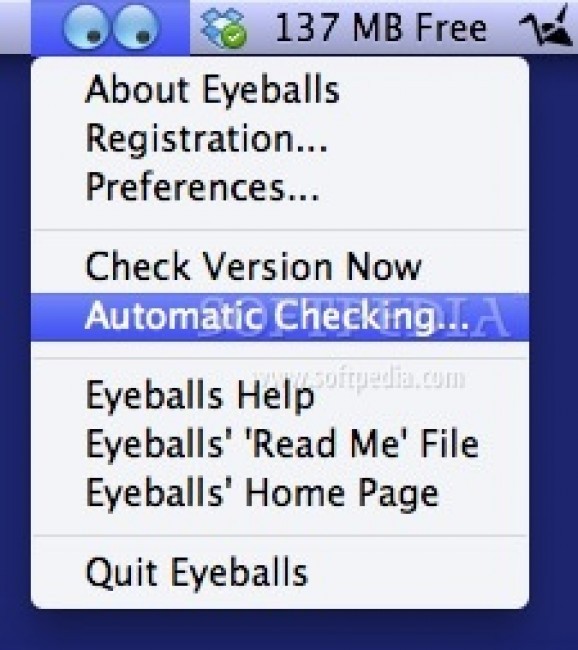Places a pair of eyes in the menu bar that will permanently follow your cursor. #Follow cursor #Desktop eyeballs #Eyeballs on dock #Eyeballs #Cursor #Follow
Eyeballs is an easy-to-use application that provides you with a set of eyeballs in your menu bar. The eyes watch every cursor movement as you work, and they blink periodically.
After downloading and loading the .dmg image file, you can open it by clicking on the Eyeballs icon application type file that shares the same name. No installation is required, but it might be a good idea to drag and drop it into the Mac OS X Application cluster tab for easy access in the future.
At startup, it offers to check over the Internet for newer versions to download. Even though its purpose and manifestation are remarkably simple, it still benefits from several awesome features and surprising variation. You can pick from a list with predefined pairs of Eyes, or customize your own and save presets. Gawking, lecherous, intelligent or gullible, the wide array of reproducible emotion and attitude is nothing short of impressive.
Using the plethora of settings you can determine their position and interaction with the OS, what space to populate, how fast to blink or shake, coloring of the eye, pupil shapes, sheer numbers of ocular globes, and shape their personality according to your will and state of mind.
Set the place where you want Eyeballs to stay, either the Mac OS X system tray bar, or alongside the Dock in the lower left corner of the screen.
Surprisingly thoughtful, its preferences menus include a CPU usage bar, because the “quiver” setting exerts a substantial load to it. It's useful to keep track of it for the bettering of optimization between application and available resources. This can be automated through the “Hibernate” function, to dynamically adjust and temporarily deactivate if the CPU load is needed elsewhere.
And to make mother grammar shudder a bit, Eyeballs is a great choice for anyone who wants to have a good laugh or something handmade to interact with and play across the screen in times of need or boredom.
Eyeballs 3.3
add to watchlist add to download basket send us an update REPORT- runs on:
- Mac OS X 10.5 or later (Intel only)
- file size:
- 4.4 MB
- filename:
- Eyeballs.dmg
- main category:
- Utilities
- developer:
- visit homepage
IrfanView
Windows Sandbox Launcher
calibre
Zoom Client
Microsoft Teams
ShareX
7-Zip
4k Video Downloader
paint.net
Bitdefender Antivirus Free
- 4k Video Downloader
- paint.net
- Bitdefender Antivirus Free
- IrfanView
- Windows Sandbox Launcher
- calibre
- Zoom Client
- Microsoft Teams
- ShareX
- 7-Zip