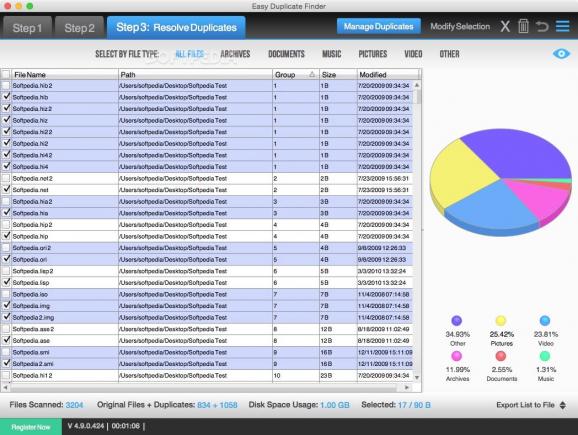Keep your Mac's hard-drive as clutter-free as possible with the help of this cross-platfom utility that offers you advanced features for duplicate file removal. #Dupe scanner #Find duplicates #Remove duplicates #Duplicate #Dupe #Scanner
Easy Duplicate Finder is a straightforward and cross-platform utility makes it possible for you to find and remove a large variety of duplicate files.
This said, Easy Duplicate Finder helps you to free up disk space by removing duplicate photos, MP3s, videos, documents, emails, basically, any file you can think of.
While the app’s interface isn’t what you would call stylish, after a short accommodation period, it’s quite easy to work with.
The scanning process is as simple as anything, with you having to simply drag and drop the folder that needs to be scanned onto Easy Duplicate Finder’s interface and to click the “Start Scan“ button.
You will be them presented with a report that displays the total number of scanned files, the number of duplicates found and the amount of space they use. By clicking the “Go Fix Them” button, you will greeted by a fairly simple duplicate file management window.
From this point onwards, you have the possibility to export the duplicate list to TXT, CSV, and HTML, move the duplicates to a specific folder, access other advanced sorting options found in the Modify Selection area, and access the app’s Settings menu.
Speaking of the Settings menu, here’s where things start to slide towards the advanced side. Only when you access the app’s Settings menu, you realize that this app has a lot more to offer than it originally shows.
Starting from advanced options like exclusion features, a CRC Calculator that displays file checksum values, contacts and email removal tools, logging and music tagging features, all the way to a large selection of duplicate search methods, Easy Duplicate Finder has them all and, one thing is clear, you won’t be disappointed.
From our point of view, Easy Duplicate Finder’s only downside is the interface that isn’t exactly what you would call top notch or what Apple would add on a list of apps following its OS X Human Interface Guidelines.
Other than that though, it’s quite clear that the Easy Duplicate Finder app has what it takes to prove itself useful, and, if you are the type of person that puts functionality before looks, you may as well give it a try and see for yourself what it can do for you.
What's new in Easy Duplicate Finder 5.29.0.1109:
- UX enhancements
- Performance improvements
- Bug fixes
Easy Duplicate Finder 5.29.0.1109
add to watchlist add to download basket send us an update REPORT- runs on:
- Mac OS X 10.6 or later (Intel only)
- file size:
- 34.6 MB
- filename:
- edfSetup.dmg
- main category:
- Utilities
- developer:
- visit homepage
ShareX
Windows Sandbox Launcher
Zoom Client
Microsoft Teams
Context Menu Manager
4k Video Downloader
Bitdefender Antivirus Free
7-Zip
calibre
IrfanView
- 7-Zip
- calibre
- IrfanView
- ShareX
- Windows Sandbox Launcher
- Zoom Client
- Microsoft Teams
- Context Menu Manager
- 4k Video Downloader
- Bitdefender Antivirus Free