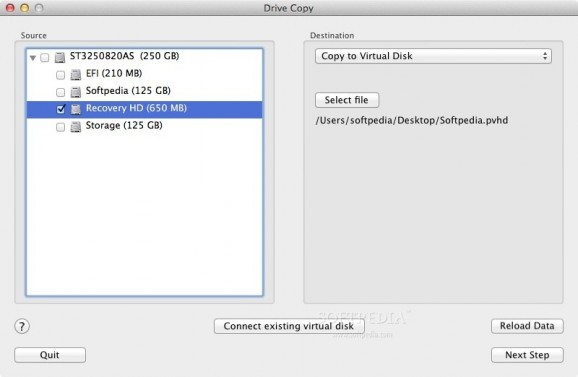A lightweight and user-oriented application that enables you to easily clone your Mac's hard disk or only certain volumes to another disk. #Clone disk #Duplicate volume #Clone volume #Volume #Disk #Clone
Drive Copy is a practical and smooth-running solution for data migration and drive copy to other disks.
Drive Copy features a simple and clean interface that enables you to quickly and easily make an exact copy of your Mac’s disk or any of its volumes to other disks or virtual container following just a few simple steps.
The main window is divided in two panels, from the right panel you can select the entire hard disk or just one of its volumes to copy to a virtual disk. The Destination panel allows you to copy the entire hard disk or a single partition to a location of your choice.
Drive Copy also allows you to connect a virtual disk and perform any of the above mentioned options with just a few clicks of a mouse button. You can save your volume or disk in any of the following virtual containers: PVHD, VMDK, CHD, CDI or HDD.
The entire Physical-To-Virtual or Virtual-To-Physical migration can be completed with ease directly from within Drive Copy. Moreover, you can perform non-destructive volume copies and perform a targeted restore from previously made virtual containers.
What is more, Drive Copy allows you to resize the target volumes via the disk layout map by simply drag-and-dropping their borders. Thanks to the sector-level data processing method, you can enjoy a higher stability and better performance than with the traditional file-level approach.
It is worth mentioning that Drive Copy also features support for Apple Boot Camp configurations and, as a result, you can use Drive Copy to migrate a Bootcamp configuration to a larger disk or a new Mac. In other words, you can migrate your dual-boot system to a larger disk without wasting precious time reinstalling the second operating system.
Drive Copy 0.0.478 Beta
add to watchlist add to download basket send us an update REPORT- runs on:
- Mac OS X 10.7 or later (Intel only)
- file size:
- 7.2 MB
- filename:
- Paragon-287-PEE_MacInstall_Beta_0.478.dmg
- main category:
- Utilities
- developer:
- visit homepage
4k Video Downloader
7-Zip
IrfanView
calibre
Zoom Client
Windows Sandbox Launcher
Microsoft Teams
paint.net
ShareX
Bitdefender Antivirus Free
- paint.net
- ShareX
- Bitdefender Antivirus Free
- 4k Video Downloader
- 7-Zip
- IrfanView
- calibre
- Zoom Client
- Windows Sandbox Launcher
- Microsoft Teams