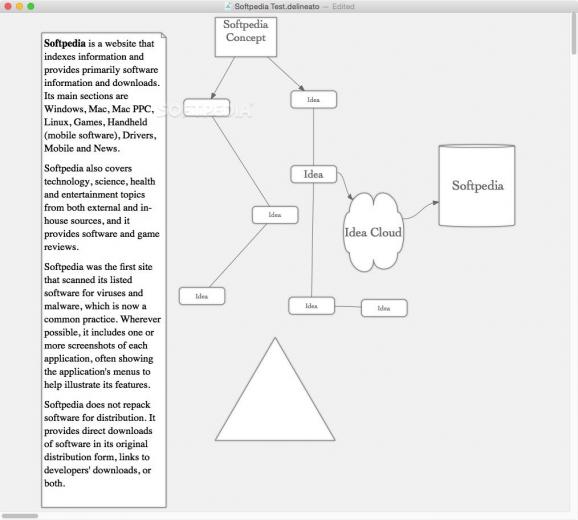Create diagrams, mind maps and more and stay focused on getting new ideas with the help of this straightforward and minimalistic app. #Create diagram #Create mindmap #Organize ideas #Mindmap #Designer #Diagram
There are many mind mapping apps out there as we speak that promise suiting and distraction-free environments for brainstorming and organizing ideas but the reality is that many of them have so many features that they’re right at the limit of missing the point.
That’s not the case of Delineato Pro, a strikingly minimalist macOS app that makes it as easy as possible for you to create simple diagrams, to-do lists, architectural diagrams, and mind maps.
Right off the bat, you will observe that Delineato Pro is so simple and so stripped down of everything that might become a distraction that it doesn’t even feature a toolbar.
But, once you double click or right click the infinite white canvas, you will be greeted by a pop-up menu with all kinds of shapes and connectors for almost every task you would think of.
Once you drag and drop the shapes and connectors from the palette onto the infinite canvas and start fiddling about with them, it becomes crystal clear that Delineato Pro has one of the leanest and gentle learning curves possible.
In a similarly simple manner, by double clicking any shape or connector, you can edit aspects like its size, font, shape, color, thickness, basically, almost everything you can think of.
Despite its flawless simplicity, Delineato Pro is fully compatible with retina displays and comes with a fullscreen mode, two themes for bright or dark working environments, smart alignment and resizing guides, and even has iCloud Drive support.
And that’s not all, as Delineato Pro makes it possible for you to quickly share you projects directly on Facebook, Twitter, email, or Airdrop and export either transparent or opaque diagrams as PDF, EPS, JPG, PNG, TIFF, BMP, GIF, or as plain or rich text formats.
While we could nitpick about how the somewhat snappy connectors behave, we prefer not to, as this isn’t really a deal breaker and it doesn’t detract much from the overall user-experience.
As an ending note, Delineato Pro doesn’t aim to offer you all the features possible from a mind mapping app, but the strict essentials you need to build diagrams, organize ideas and brainstorm your next brilliant idea.
We think, it all comes down to taste: you will either like Delineato Pro with its fresh simplicity, or you will move on to other, more feature orientated, mind-mapping apps out there.
What's new in Delineato Pro 1.2.7:
- Fixes several bugs
- Adds compatibility with MacOS Sierra
Delineato Pro 1.2.7
add to watchlist add to download basket send us an update REPORT- runs on:
- Mac OS X 10.6 or later (Intel only)
- file size:
- 70.7 MB
- main category:
- Utilities
- developer:
- visit homepage
4k Video Downloader
Microsoft Teams
Bitdefender Antivirus Free
Context Menu Manager
calibre
Windows Sandbox Launcher
ShareX
7-Zip
IrfanView
Zoom Client
- 7-Zip
- IrfanView
- Zoom Client
- 4k Video Downloader
- Microsoft Teams
- Bitdefender Antivirus Free
- Context Menu Manager
- calibre
- Windows Sandbox Launcher
- ShareX