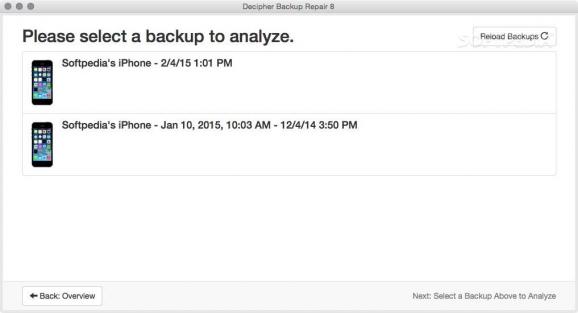It makes it possible for you to repair and restore your problematic iPhone, iPad, iPod Touch backups with just a few mouse clicks. #Repair iPhone backup #Restore iPhone backup #IPhone backup restore #IPhone #IPad #Backup
The “iTunes could not restore the iPhone because the backup was corrupt or not compatible with the iPhone restored” message is clearly not something you want to ever read when the situation calls for a quick recovery for your iPhone.
Thankfully, some people out there have thought about how horrible it must be for you to lose all the important data from your iPhone. Those people are the development team behind Decipher Backup Repair, a powerful and efficient application designed from the ground up with one mission: to fix all the problems encountered with the iTunes backups for your iOS devices.
Repairing your corrupted and problematic iOS backups sounds and surely is a complicated process, so you will be excused if you would think that working with Decipher Backup Repair should also be a little complicated, after all not many things come as easy in life, but that’s not even close to being the case here.
In fact, the only thing you need to do is to use the click button from your mouse and select the problematic backup that needs to be repaired. Once this is done, Decipher Backup Repair will scan your iTunes backup and will display a list with any possible issues. To continue, click the “Repair It!” button and the software will then copy and repair the problematic files.
All that’s left for you to do now, is to apply the changes to your backup file and, of course, the duration for this process is directly proportional with the size of your backup file, yet you should expect somewhere between the five to fifteen minutes interval. What can be considered as an interesting feature is the fact that Decipher Backup Repair also works with "jailbroken" iPhones.
To conclude, Decipher Backup Repair is a well thought-out app designed to bring a little peace of mind knowing that the data on your iPhone is 100% recoverable when accidents happen.
Moreover, in those few cases when you will be forced to use Decipher Backup Repair, you won’t regret the money you've spent because it is quite hard to quantify how important the information and data found on our phones really is.
What's new in Decipher Backup Repair 17.5.0:
- Speed improvements.
Decipher Backup Repair 17.5.0
add to watchlist add to download basket send us an update REPORT- runs on:
- macOS 10.7 or later (Intel only)
- file size:
- 82.9 MB
- filename:
- DecipherBackupRepair.dmg
- main category:
- Utilities
- developer:
- visit homepage
IrfanView
Microsoft Teams
calibre
Context Menu Manager
Windows Sandbox Launcher
4k Video Downloader
ShareX
Bitdefender Antivirus Free
7-Zip
Zoom Client
- Bitdefender Antivirus Free
- 7-Zip
- Zoom Client
- IrfanView
- Microsoft Teams
- calibre
- Context Menu Manager
- Windows Sandbox Launcher
- 4k Video Downloader
- ShareX