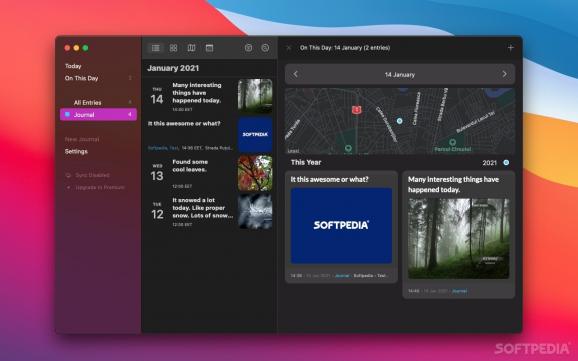A highly intuitive journal app that helps you store your memories using text and various types of media, and lets you sync them across multiple devices. #Journal App #Write Diary #Daily Journal #Journal #Diary #Memo
Of all the things that bring you joy on a daily basis, most are quickly forgotten. If it wasn't something life-changing, your brain simply doesn't deem it a priority. But as we all know from looking at old photos, these memories still have an impact later in life, provided you have a way of remembering them.
Day One is designed to help you do just that. It makes it easy to jot down or capture every (in)significant event that you would like to preserve for any reason. Text, images, videos, audio recordings — you can save them all, and then revisit them easily later on.
We can go on about the app's features, but the most impressive thing about Day One is just how well the UI is designed. The interface isn't an afterthought, bundling features in a confusing package. It is designed to present your journal entries clearly and make it as easy as possible to add new info.
As you open your journal, you can see today's events (for this year or previous years) and a list of entries for past or upcoming dates. You can navigate event-by-event or day-by-day, depending on how much detail you want to see. A helpful calendar lets you move to any date with one click.
The Mac app is most suitable for writing about what has happened, for obvious reasons, while the mobile apps are better for recording and attaching images, video, or audio. Of course, you can just do everything from your Mac if you prefer.
If you're on the move a lot, the app can attach location data to each entry automatically (you can disable this feature), making it much easier to document where you've been.
You can tag everything you add to Day One, and then use these tags to filter items more efficiently. However, even untagged entries can be filtered by a multitude of parameters, and the search function is helpful as well.
Once you've used the app for a while, you can go through what has happened in previous months, and you will be able to see what you were doing on this day, the year before, whenever you save something new.
All data stored by Day One is encrypted, and you can protect your journals with passcodes to keep them to yourself. Premium users have their data backed up to private servers automatically, so no need to worry about losing anything.
No matter how good the app may be, you probably won't keep using it decades down the line. Thankfully, there are plenty of export options available if you want to transfer everything you've saved somewhere else.
As far as journal apps go, Day One has pretty much everything you need. While the Basic, free edition has some big limitations, it is still very much usable, and a Premium subscription is activated across all your devices.
What's new in Day One 2024.8:
- Updated:
- Improved sync speed and relibility
Day One 2024.8
add to watchlist add to download basket send us an update REPORT- runs on:
- macOS 12.0 or later (Universal Binary)
- file size:
- 36.9 MB
- main category:
- Utilities
- developer:
- visit homepage
calibre
paint.net
ShareX
IrfanView
Microsoft Teams
4k Video Downloader
Bitdefender Antivirus Free
Zoom Client
7-Zip
Windows Sandbox Launcher
- Zoom Client
- 7-Zip
- Windows Sandbox Launcher
- calibre
- paint.net
- ShareX
- IrfanView
- Microsoft Teams
- 4k Video Downloader
- Bitdefender Antivirus Free