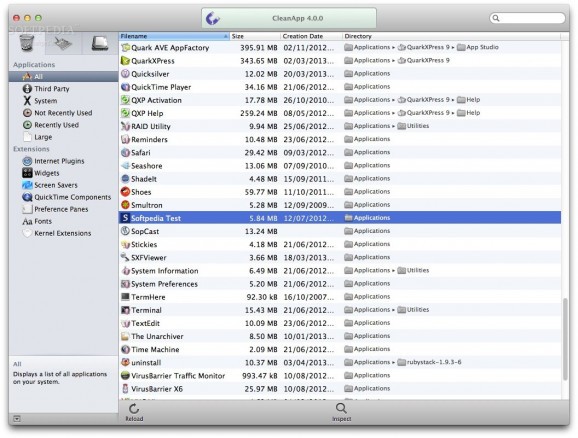A useful and easy-to-use application specially designed to remove applications along with all associated files from your Mac's hard disk. #Application uninstaller #Uninstall application #Delete application #Uninstall #Clean #Remove
CleanApp is a user-friendly and practical macOS application that provides the required tools and features to remove applications, orphaned files and duplicates from your Mac in order to save some storage space and improve your Mac’s performance.
With the help of CleanApp, you can scan your hard disk, analyze all installed applications along with their associated files and correctly uninstall the ones you no longer need or want on your disk. You can use CleanApp to quickly remove screen savers, kernel extensions and Safari plugins.
At the end of the scanning process, CleanApp will display a list with all detected add-ons, QuickTime components and fonts. From CleanApp’s main window you can view all categories and browse through the lists in order to find the applications and orphaned files you want to remove from your Mac.
The Applications tab helps you view third-party and macOS apps and check which apps you have recently used, which apps you have not use for a long time and which applications require the most disk space.
The bottom toolbar helps you inspect the selected application, view its associate files and delete or archive the app. At the same time, the Extension tab allows you to view and remove Safari plugins, widgets, screensaver, preference panes, fonts, kernel extensions and QuickTime Components.
On top of that, CleanApp can help you view how your disk space is distributed between files, clean your caches, find and remove duplicate files, locate empty folders, uninstall system languages, iOS backups and software images.
You can use CleanApp to manually run various system maintenance scripts without using the Terminal app and running various complex commands. You can also verify and repair permissions of Apple applications and rebuild Spotlight’s database on the desired volume.
Download Hubs
CleanApp is part of these download collections: App Uninstaller
What's new in CleanApp 5.1.3:
- Improvements and bug fixes.
CleanApp 5.1.3
add to watchlist add to download basket send us an update REPORT- runs on:
- OS X 10.8 or later (Intel only)
- file size:
- 63 MB
- filename:
- CleanApp 5.1.3.dmg
- main category:
- Utilities
- developer:
- visit homepage
ShareX
Zoom Client
IrfanView
calibre
Microsoft Teams
4k Video Downloader
7-Zip
Windows Sandbox Launcher
Context Menu Manager
Bitdefender Antivirus Free
- Windows Sandbox Launcher
- Context Menu Manager
- Bitdefender Antivirus Free
- ShareX
- Zoom Client
- IrfanView
- calibre
- Microsoft Teams
- 4k Video Downloader
- 7-Zip