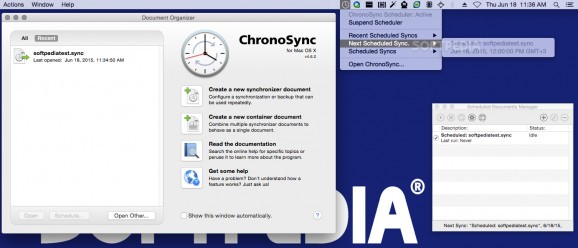Customizable synchronization and backup solution that is able to automatically copy data between various volumes, or to create bootable backups. #Synchronize data #Backup data #Data sync #Sync #Backup #Restore
Storage disks usually fail, sooner or later, so creating backups for your important files and folders on multiple locations is highly advisable.
ChronoSync is a macOS utility that is able to backup data, synchronize files between devices, or create bootable backups (suitable for backing up entire operating systems).
Finding your way around the ChronoSync main window is fairly intuitive: start by setting up the source and target volumes, and then select the synchronization method and direction from the drop down menu placed in the center of the configuration panel.
ChronoSync is able to work with most volumes connected to your Mac.
Note that you have to synchronize files if you want to have access to them on more than one device: that means that ChronoSync will automatically copy the changes between the two volumes.
Backups, on the other hand, represent a one direction transfer from the source folder to the backup storage location.
ChronoSync is capable to create a bootable backup of your system on an external drive, or on another internal disk: this way, you will have an exact replica of your system that can be run immediately in case your primary installation breaks down.
ChronoSync also allows you to store the bootable backup on a remote network location.
On top of all the data handling rules that can be personalized via the ChronoSync panels, the application also enables you to schedule specific tasks, so you can make sure that your data is backed up or synchronized periodically.
ChronoSync provides versatile solutions for setting up backup and transfer rules between various drives connected to your network.
This way you can work on the same files on multiple devices, or backup important documents on more than one volume.
Download Hubs
ChronoSync is part of these download collections: Create Backup, Make Backup
What's new in ChronoSync 11.0.2:
- ENHANCEMENTS AND CHANGES:
- Added workarounds to changes in macOS 14.4 that broke File Provider support.
ChronoSync 11.0.2
add to watchlist add to download basket send us an update REPORT- runs on:
- macOS 10.14 or later (Universal Binary)
- file size:
- 100.1 MB
- filename:
- CS4_Download.dmg
- main category:
- Utilities
- developer:
- visit homepage
Windows Sandbox Launcher
calibre
4k Video Downloader
ShareX
Bitdefender Antivirus Free
Zoom Client
Context Menu Manager
7-Zip
IrfanView
Microsoft Teams
- 7-Zip
- IrfanView
- Microsoft Teams
- Windows Sandbox Launcher
- calibre
- 4k Video Downloader
- ShareX
- Bitdefender Antivirus Free
- Zoom Client
- Context Menu Manager