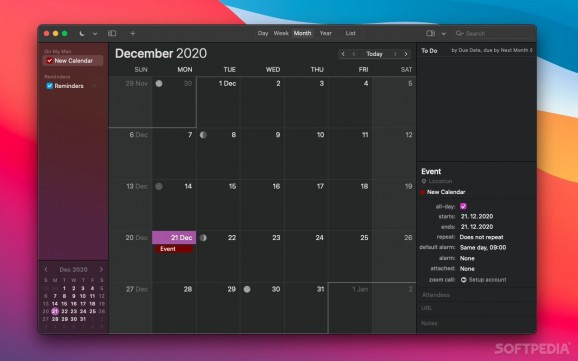Helps you to effortlessly share and synchronize your iCloud, Google Calendar, Exchange, and CalDAV calendars with others Macs and iOS devices. #Share calendar #Calendar sync #Todo sync #Calendar #Share #Sync
BusyCal is a well-designed and user-oriented macOS application that comes as an alternative to Apple’s Calendar app and which offers numerous reliable time-saving features.
With the app's help, you can quickly and easily share and synchronize your iCloud, Exchange, Google Calendar and CalDAV calendars with other Macs and iOS devices.
What is more, BusyCal offers customizable calendar views, scrolling week and month views along with a handy Info panel that makes it easy to view and edit events. You can also keep track of your daily tasks, check the weather feeds and moon phases.
It comes with a practical menu bar icon that enables you to quickly view the current day’s events and weather.
From BusyCal’s main window you can switch between the Day, Week, Month, Year or List calendar view, adjust the number of weeks displayed per month and list view displays with custom date ranges and columns.
The weather forecast covers the upcoming 10 days, and you also have the option to display holidays, birthdays and anniversaries. BusyCal helps you customize the event fonts, sizes, styles and colors with ease.
BusyCal also offers you the option to display upcoming tasks directly in your calendar, take control over the date range, create recurring to-dos that can be easily synchronized with Apple’s Reminders app.
Moreover, ithelps you organize your calendars into groups and create Smart Filters in order to display only a certain set of calendars, a custom view or events that match the given criteria.
In conclusion, BusyCal is a fully-featured calendar application for everyday use that helps you create events, setup reminders and alarms, check the weather and keep track of tasks with ease.
What's new in BusyCal 2024.2.1d8 Beta:
- The time zone sort order can be switched between sorting by GMT offsets and time zone names under Settings > Time Zones
- Ctrl-click context menu on a calendar date now displays a count-down (or count-up) to date
- Appearance setting to use only the calendar color, ignoring inidividually assigned tag and label colors
BusyCal 2024.1.2 / 2024.2.1d8 Beta
add to watchlist add to download basket send us an update REPORT- runs on:
- macOS 10.15 or later (Universal Binary)
- file size:
- 62.7 MB
- filename:
- BusyCal.zip
- main category:
- Utilities
- developer:
- visit homepage
Zoom Client
IrfanView
Microsoft Teams
calibre
4k Video Downloader
Windows Sandbox Launcher
paint.net
7-Zip
ShareX
Bitdefender Antivirus Free
- 7-Zip
- ShareX
- Bitdefender Antivirus Free
- Zoom Client
- IrfanView
- Microsoft Teams
- calibre
- 4k Video Downloader
- Windows Sandbox Launcher
- paint.net