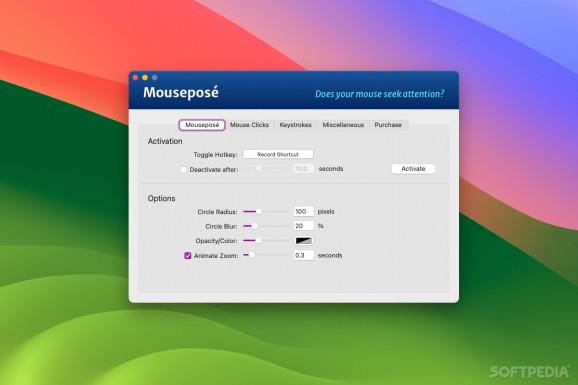A lightweight and unobtrusive utility that enables you to dim your display, place a spotlight on your mouse pointer and display your keystrokes. #Mouse spotlight #Dim screen #Presentation software #Presentation #Spotlight #Locate
Mouseposé is a low-key and very easy-to-use macOS application specially made for speakers and users who need to present or demonstrate various apps.
Mouseposé runs in your Mac’s status bar from where you can access its menu, enable or disable it, increase or decrease the spotlight radius and access its Settings window. Once enabled, it places a spotlight on the area near the mouse pointer and, as a result, attracts your audience’s attention to the desired area.
Users with large screens, can use Mouseposé to locate their cursor quicker, while visually impaired users can find the mouse pointer easier once the app is enabled. Beside drawing attention to your mouse pointer, Mouseposé is also able to make the audience aware of the actions you perform during the presentation.
With this application’s help, you can visualize the mouse clicks with circles of all colors and sizes that are displayed every time you click the mouse buttons. You can use different colors for the left and right mouse click, and turn on the sound effect that accompanies your clicks.
As mentioned earlier, you can enable or disable the Mouseposé effect or take advantage of the user definable keyboard shortcuts to turn it on or off. The great thing about it is that you can use it to highlight an application window entirely and fade out the background.
As an added bonus, the app is capable to display your keystrokes and let your audience view the keys you press in real time. The Settings window enables you to define your hotkeys, adjust the circle radius and blur, opacity and color, animation duration and more.
Mouseposé can be configured to enable the keystroke visualization feature together with Mouseposé or separately using a hotkey of your choice. It is worth mentioning that the audible feedback can be enabled only for the mouse clicks.
What's new in Mouseposé 4.3:
- Fixed: Sometimes the Mouseposé effect wasn't appearing at the mouse cursor location.
- Fixed: The Mouseposé effect wasn't visible in 3rd party apps running in full screen mode on macOS Big Sur or later.
Mouseposé 4.3
add to watchlist add to download basket send us an update REPORT- runs on:
- macOS 10.14 or later (Universal Binary)
- file size:
- 10.2 MB
- filename:
- Mousepose-4.3-Boinx-(10282).app.zip
- main category:
- Utilities
- developer:
- visit homepage
7-Zip
calibre
Microsoft Teams
IrfanView
ShareX
paint.net
Windows Sandbox Launcher
Zoom Client
Bitdefender Antivirus Free
4k Video Downloader
- Zoom Client
- Bitdefender Antivirus Free
- 4k Video Downloader
- 7-Zip
- calibre
- Microsoft Teams
- IrfanView
- ShareX
- paint.net
- Windows Sandbox Launcher