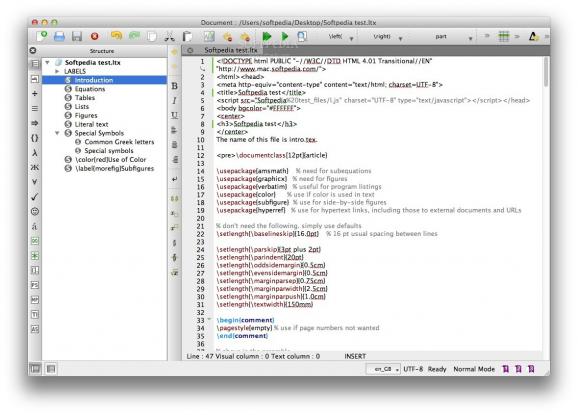Powerful Mac app designed to help you create and edit LaTeX documents in an user friendly environment, while employing efficient editing tools. #LaTeX editor #Write LaTeX #Edit LaTeX #LaTeX #Edit #Processor
The TeX typesetting system offers you the possibility to produce documents that have a high quality in terms of formatting, but also maintain their layout and appearance regardless of the operating system employed when opening the file.
Based on this system, the LaTeX format includes all the fundamental functionalities of the TeX language, but also provides additional capabilities, such as various styles for your documents, or the possibility to write equations.
TeXstudio is an uncomplicated yet powerful Mac application that enables you to create and edit LaTeX documents in a clean, organized and user friendly environment.
Finding your way around the application is fairly easy: the main window displays the file content, includes an area where you can visualize error messages and so on, while the left side panel allows you to navigate between various resources. The tools that are not included in the main window can be easily accessed via the TeXstudio menus.
TeXstudio comes with a large collection of tools that can be accessed through its panels, so to learn everything it has to offer, you can read the extensive documentation provided by the developers (you can access it via the Help menu).
Noteworthy is that TeXstudio comes with a built in PDF viewer, multiple LaTeX compilers, but also grammar, spelling, and reference checkers. You can use syntax highlighting tools, you can create bibliographies or glossaries, or you can include tables or formulas.
In a nutshell, TeXstudio enables you to create and edit your own LaTeX documents in an organized environment, while taking advantage of various tools designed to improve your workflow, and increase your productivity.
To achieve that, TeXstudio provides access to data checking tools, comes with built in syntax highlight functions, offers support for creating bibliographies, and so on.
The best part is that TeXstudio comes with a detailed user manual that can help you make the most out of each included feature.
What's new in TeXstudio 4.8.0 Alpha 7:
- Fix translations and (some) icons
TeXstudio 4.7.3 / 4.8.0 Alpha 7
add to watchlist add to download basket send us an update REPORT- runs on:
- macOS 11.0 or later (Universal Binary)
- file size:
- 134 MB
- filename:
- texstudio-4.7.3-osx.dmg
- main category:
- Developer Tools
- developer:
- visit homepage
ShareX
Microsoft Teams
7-Zip
Zoom Client
Context Menu Manager
Windows Sandbox Launcher
IrfanView
4k Video Downloader
Bitdefender Antivirus Free
calibre
- 4k Video Downloader
- Bitdefender Antivirus Free
- calibre
- ShareX
- Microsoft Teams
- 7-Zip
- Zoom Client
- Context Menu Manager
- Windows Sandbox Launcher
- IrfanView