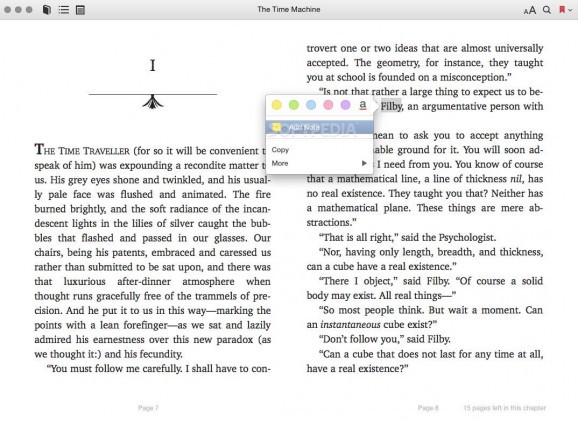It makes it possible for you to download, manage, and read ebooks on your Mac, while having them synchronized on all your Apple devices. #Ebook reader #Read book #Download book #Ebook #Reader #Downloader
With the unveiling of Apple’s OS X 10.9, also called Mavericks, the world has seen the transition from iOS devices to the Mac for one of the best and most loved applications, namely the iBooks app.
As expected, the iBooks application for the Mac still preservers all the important features and functionalities of its mobile relative. You can say that iBooks is all about reading, and you would be right, but this is not the only thing you can do with this app.
Besides downloading and reading books, the application enables you to manage both your ebooks and PDFs, neatly organize your entire library, open multiple books simultaneously, highlight passages, attach notes, and import PDFs and ePub books, just to name a few.
As we are sure you would agree, an Apple native app is all about the attention to details, and its the small details that make iBooks feel so at home on your Mac. You can bookmark pages, adjust the font type and size, switch between three page colors, find words or phrases anywhere inside the books, view definitions, and many more useful tricks.
Even better, iBooks makes it as easy as possible for you to share phrases from your ebooks directly to Facebook, Twitter, text, or email.
Probably one of the most important features for iBooks is, of course, its synchronization system. This well thought-out system is responsible that your books and PDFs will be synchronized and will appear on all your Apple devices. Not only this, but iBooks works in team with iCloud to store and backup all your ebooks and to also make them accessible from any iOS device.
While iBooks doesn’t impress in terms of overall features, and neither does it impress with its integration into OS X (for example, you can’t search for books in your library via Spotlight), it manages to provide a well-rounded reading environment for the needs of most OS X users.
Taking all things into consideration, with its smooth books rendering, user-friendly user-interface, competent book organization features, fast synchronizing system and with access towards one of the biggest and quickly expanding ebook stores, iBooks is one of the best additions for the OS X system and clearly one of the best ebook readers out there today.
iBooks 1.1.1 Build 600
add to watchlist add to download basket send us an update REPORT- runs on:
- Mac OS X 10.10 or later (Intel only)
- file size:
- 14.6 MB
- filename:
- iBooksDelta.pkg
- main category:
- Utilities
- developer:
- visit homepage
IrfanView
Zoom Client
Microsoft Teams
ShareX
Bitdefender Antivirus Free
Context Menu Manager
4k Video Downloader
Windows Sandbox Launcher
calibre
7-Zip
- Windows Sandbox Launcher
- calibre
- 7-Zip
- IrfanView
- Zoom Client
- Microsoft Teams
- ShareX
- Bitdefender Antivirus Free
- Context Menu Manager
- 4k Video Downloader