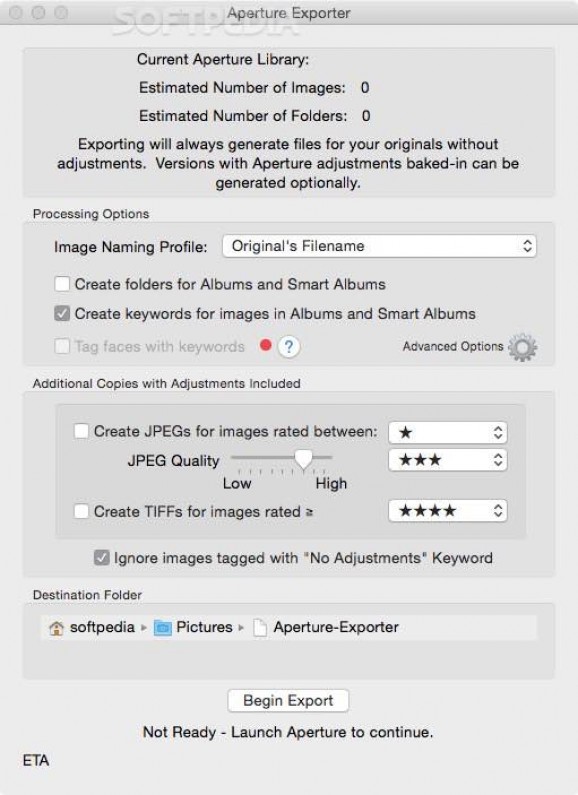Provides you with a simple and very efficient way to export large numbers of photos from Apple's Aperture directly to Lightroom.. #Photo exporter #Batch export photos #Aperture to Lightroom #Aperture #Exporter #Export
There is no denying that Apple’s Aperture and Adobe’s Lightroom are two of the best full-featured photo editors on the market today that enable you to import, organize, adjust, and export your digital photos.
There are lots of debates about which one is actually better and most of those that don’t end with endless contradictory comments arrive at the conclusion that, overall, Lightroom seems to have a small edge over Aperture thanks to its plethora of features, but most OS X users might prefer Aperture’s user-friendliness and face tagging.
It seems that the best thing might be to combine the best of both worlds and have them both installed on your Mac. This, of course, means that you will eventually have to export your photos from one place to another, and here’s where things become really tricky.
Fortunately, a simple Google search will reveal all the answers to your questions in the form of many tutorials on how to manually export photos from Aperture to Lightroom, but be warned: it will involve maybe hours of your time and lots and lots of scrolling.
To stop beating around the bush, Aperture Exporter is a simple and efficient OS X application that makes it possible for you to quickly export your photos and important data from Aperture to Lightroom with a few simple mouse clicks and forget al about those never-ending tutorials mentioned before.
You will be happy to hear then, that Aperture Exporter enables you to export all of your Aperture library’s content including folders, projects, images, and albums. Another plus is the fact that Aperture Exporter will keep all your metadata including ratings and comments unaltered, and will convert your Aperture flags and color labels to keywords.
To conclude, Aperture Exporter provides you with a really quick and easy way to export all your photography projects from Aperture directly into Lightroom without having to go through complicated processes and having to read million-word online tutorials.
What's new in Aperture Exporter 1.3.5:
- Adds new feature that prevents images in projects from being exported to their project folder if it is going to be exported to at least one folder representing an album or smart album. Configuration is in advanced options Keywording/Other tab. This can be useful for people who use albums as their major organizational entity and only use projects as a dumping ground for their images. This feature disabled by default. Also includes performance and stability improvements.
Aperture Exporter 1.3.5
add to watchlist add to download basket send us an update REPORT- runs on:
- Mac OS X 10.7 or later (Intel only)
- file size:
- 1.7 MB
- filename:
- Aperture Exporter.zip
- main category:
- Utilities
- developer:
- visit homepage
Context Menu Manager
Bitdefender Antivirus Free
7-Zip
Windows Sandbox Launcher
Zoom Client
calibre
IrfanView
4k Video Downloader
ShareX
Microsoft Teams
- 4k Video Downloader
- ShareX
- Microsoft Teams
- Context Menu Manager
- Bitdefender Antivirus Free
- 7-Zip
- Windows Sandbox Launcher
- Zoom Client
- calibre
- IrfanView