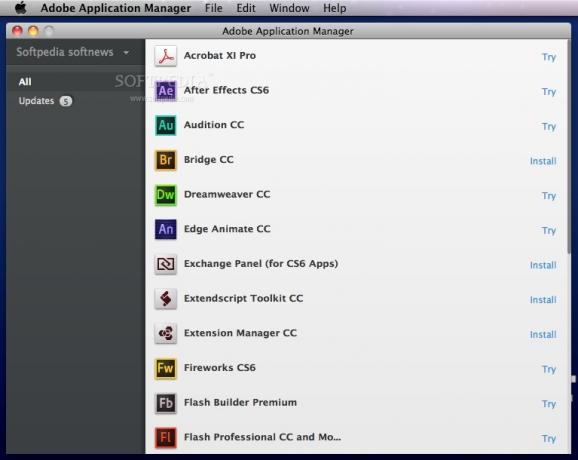A very user friendly application designed to help you keep all your Adobe products up to date without manually checking for updates.. #Update application #Start trial #Manage application #Updater #Installer #Downloader
Adobe provides a large collection of applications designed to help you unleash your creativity and work on all sorts of projects, ranging from processing images to developing Flash applications.
Adobe Application Manager is yet another Adobe utility that can help you manage, download, install, or update apps belonging to various suites. This utility is intended to be used if you are not a Creative Cloud member, but you still use or want to try apps included in the Adobe Technical Communications or e-Learning suites.
Adobe Application Manager comes with its own installer package which greatly streamlines the procedure, but to be able to actually use the app you must provide the credentials for your Adobe account.
The Adobe Application Manager main window is separated in two main panels: on the left you can view the Adobe account name, a smart list for all available apps, and one for the apps that need to be updated.
At the same time, on the right side of the window you can view the list’s content and decide to apply for trials, download the software package and launch the installation process, or start the update process for the apps already installed on your Mac.
By clicking on the name of your Adobe account, you will be able to access a menu that allows you to launch the Adobe Application Manager Preferences panel. Here you can easily change the interface language and the default install location.
Noteworthy is that Adobe Application Manager does not include uninstallation capabilities: you must use the uninstallers that usually come with the Adobe applications.
Adobe Application Manager will prove to be very useful if you are using applications included in the Adobe Technical Communications or e-Learning suites, because it allows you to quickly download, install, and update the utilities through an intuitive and organized user interface.
Adobe Application Manager 10.0.0.39
add to watchlist add to download basket send us an update REPORT- runs on:
- Mac OS X 10.9 or later (Intel only)
- file size:
- 74.2 MB
- filename:
- ApplicationManager10.0_all.dmg
- main category:
- Utilities
- developer:
- visit homepage
Windows Sandbox Launcher
ShareX
paint.net
Bitdefender Antivirus Free
Microsoft Teams
IrfanView
7-Zip
4k Video Downloader
Zoom Client
calibre
- 4k Video Downloader
- Zoom Client
- calibre
- Windows Sandbox Launcher
- ShareX
- paint.net
- Bitdefender Antivirus Free
- Microsoft Teams
- IrfanView
- 7-Zip