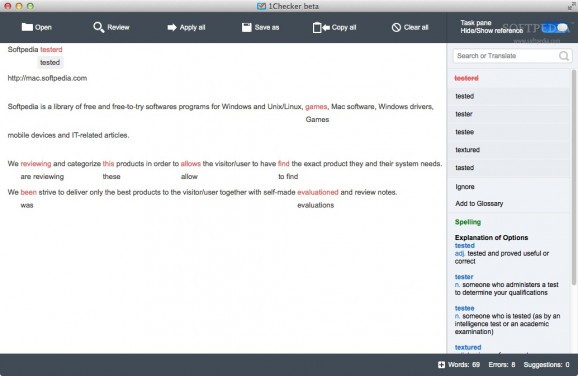A reliable and easy-to-use application that can detect the grammar, spelling and style errors in your piece of text and suggests corrections. #Grammar checker #Text proofreader #Check spelling #Grammar #Spelling #Style
1Checker is a free and cross-platform proofreading application for the English language. It can quickly analyze your text and point out the grammar, vocabulary, spelling and style mistakes. Moreover, the app comes with a translation tool powered by Google and Bing and a comprehensive dictionary.
Before being able to use 1Checker, a free registration is required. Your account will help you access writing statistics and history revisions from the User Center web app. This is a great advantage if you want to check your weak and strong points in writing.
Using 1Checker is a walk in the park. To add your text, you can simply open the file or paste the text onto the app’s writing area. Moreover, you can also write something down and check for errors. The “Review” button is the one you need to click to analyze your text.
Furthermore, 1Checker is quite fast and the analysis results will be displayed quickly. The errors will be highlighted in red and the correct (or at least suggested) words or phrases are displayed below the errors. You can choose to replace the error with the suggested correction by clicking on the latter.
However, you can also ignore the found mistake, if you feel like it should not have been pointed out. Also, another great benefit of using 1Checker is that it tells you why those proofing errors are incorrect. In addition to the concise explanations, short examples are also given.
If you want to know exactly which type of mistakes you have made, you can check them in the Correction Statistics window. It provides diagram representations of spelling, grammar and other mistakes and tells you the number of sentences and words, as well as total suggestions.
All in all, 1Checker is a great grammar checking solution for students, professional writers and anyone learning English. The app can analyze your text quickly, highlights a variety of errors and provides one-click access to the possible corrections.
What's new in 1Checker 2.1.6:
- Compile with Facebook's upgrade to enable Facebook account log-in.
1Checker 2.1.6
add to watchlist add to download basket send us an update REPORT- runs on:
- Mac OS X 10.7 or later (Intel only)
- file size:
- 20.7 MB
- main category:
- Utilities
- developer:
- visit homepage
Context Menu Manager
4k Video Downloader
ShareX
Bitdefender Antivirus Free
calibre
Microsoft Teams
IrfanView
Zoom Client
7-Zip
Windows Sandbox Launcher
- Zoom Client
- 7-Zip
- Windows Sandbox Launcher
- Context Menu Manager
- 4k Video Downloader
- ShareX
- Bitdefender Antivirus Free
- calibre
- Microsoft Teams
- IrfanView