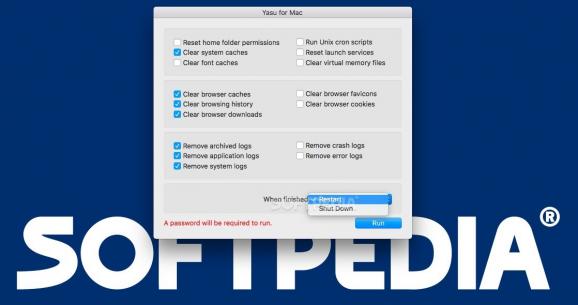Free and streamlined tool for quickly cleaning your Mac's system, local, and user caches, as well as resetting all launch services and clearing the swap files. #System maintenance #Clean cache #Delete log #Maintenance #Clean #Permission
Considering the fact that today's software market is being flooded with applications designed to make it as easy as possible to clean your Mac of all sorts of useless files or to run various maintenance tasks in order to keep your system in perfect shape, another such app isn't probably that special.
This would be the case for Yasu too, if it wasn't under development for an entire decade and it didn't bundle all of the tools mentioned above, all tightly packed up within a simple and intuitive interface.
Being designed as a "swiss knife" of maintenance apps on the macOS platform (and as a replacement for Cocktail), Yasu is now a 100% free application which lives up to its users expectations by packing all the tools that you will ever need and more.
Yasu allows you to clean your Mac's hard drive of all those pesky cache files that take up a lot of space and, most of the times, when growing out of proportions, only make your apps start slower and your system feel sluggish and unresponsive.
Thus, using a simple toggling system, you can setup Yasu to clear the system, local, and user caches, as well as reset all launch services and clear the swap files.
Beside clearing all the system related cache files, Yasu can also take care of all Internet related cached data. Hence, you can effortlessly configure it to completely erase all browsers' cache and cookies, together with any bookmark icons that you no longer need.
If you want to make sure that all built-in macOS maintenance scripts have been run, you can run the daily, weekly and monthly repair scripts at once, one after the other. This section also allows you to reset the system and home permission, and to toggle on and off the "Update prebinding" option.
The last configuration section makes it easy to delete all the logs saved by system or user applications, and to remove crash, error and archived logs, all with a couple of mouse clicks.
To sum it all up, using Yasu is not only advisable if you want to have a Mac in flawless shape, but also imperative if you need as much free space as possible on your hard drive.
What's new in Yasu 5.0.2:
- New features:
- Added a few new files to remove, deleted a few lines of code that were working on files that aren't where they used to be.
- Fixed a couple of minor issues with subroutines.
Yasu 5.0.2 / 6.0.1 Beta
- runs on:
- macOS 10.13 or later (Intel only)
- file size:
- 4 MB
- filename:
- yasuformac_801.zip
- main category:
- System Utilities
- developer:
- visit homepage
7-Zip
Windows Sandbox Launcher
ShareX
calibre
Microsoft Teams
4k Video Downloader
IrfanView
Bitdefender Antivirus Free
Zoom Client
Context Menu Manager
- Bitdefender Antivirus Free
- Zoom Client
- Context Menu Manager
- 7-Zip
- Windows Sandbox Launcher
- ShareX
- calibre
- Microsoft Teams
- 4k Video Downloader
- IrfanView