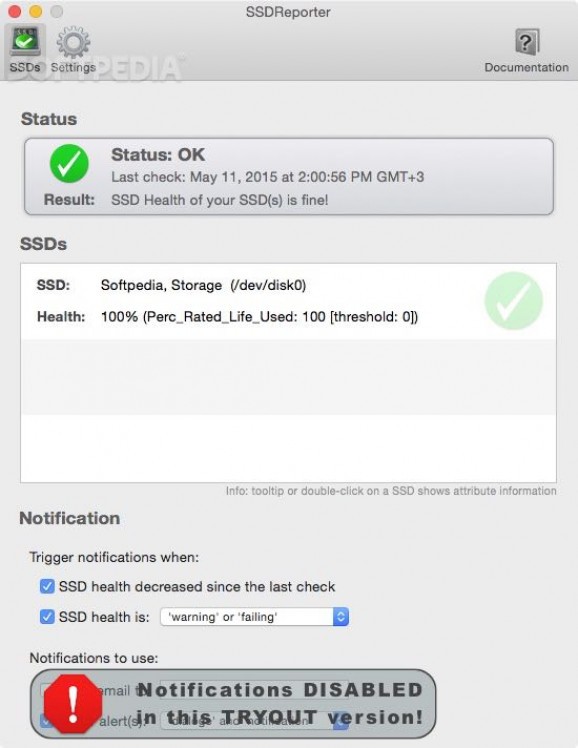Helps you keep a very close eye on your SSD's health status and get notified of any issues via email via its menu bar icon's color. #SSD checker #Monitor SSD health #SSD monitor #SSD #Checker #Monitor
With a more recent and shorter history behind them, SSDs come with a set of undeniable advantages over their already old-school counterparts, the classic hard-disks. Nonetheless, that’s not to say that HDD don’t have their firm place in the computer markets today.
As with all things, SSDs are not perfect and consequently have a couple of disadvantages: they are very vulnerable to power losses, they require a lot more power than standard hard-drives, but, by far the worst disadvantage of SSDs is their relatively short lifespan thanks to their limited number of write cycles.
With a focus on the later disadvantage, to your aid comes SSDReporter, a user-friendly and straightforward macOS utility that enables you to keep a very close eye on your SSD’s health status.
The first thing you should know about SSDReport is the fact that it only works with internal SSDs, thus, it won’t be of any use to you if you have an external SSD connected via USB, FireWire andThunderbolt.
This said, SSDReporter will prove itself useful on your Mac by warning you via email, with the help of OS X notifications, or by changing its menu bar icon’s color from green to yellow and then to red as your SSD’s health level decreases.
You won’t find yourself working with SSDReporter too often, as most probably you will activate its “Launch at Login” option from its Settings menu and forget all about its existence. Within the same menu, you can set the SSD check interval, the “failing” and “warning” thresholds, as well as some appearance options.
The app can be setup to display icons on both the Dock and the menu bar, as well as nowhere at all, and even change the icon previews. The SSDs tab will display your SSD’s current status, the number of SSDs on your Mac, and enable you to fiddle about with the notification options.
To conclude, if you have a Mac with an SSD then there’s no denying that this application is probably one of the most useful apps you need to have in the Applications folder.
What's new in SSDReporter 1.6.0:
- IMPORTANT: The minimum system requirements have been raised to macOS 10.14
- SSDReporter is now free and supported by showing our other apps
SSDReporter 1.6.0
add to watchlist add to download basket send us an update REPORT- runs on:
- macOS 10.14 or later (Universal Binary)
- file size:
- 4.7 MB
- filename:
- ssdreporter_latest.zip
- main category:
- System Utilities
- developer:
- visit homepage
paint.net
calibre
Bitdefender Antivirus Free
4k Video Downloader
Microsoft Teams
Zoom Client
Windows Sandbox Launcher
7-Zip
ShareX
IrfanView
- 7-Zip
- ShareX
- IrfanView
- paint.net
- calibre
- Bitdefender Antivirus Free
- 4k Video Downloader
- Microsoft Teams
- Zoom Client
- Windows Sandbox Launcher