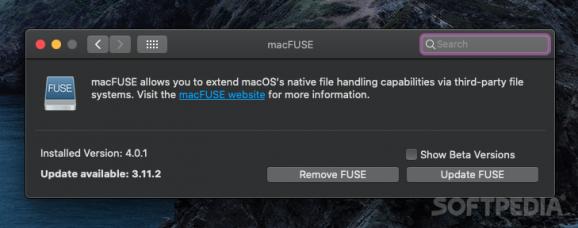A powerful software solution for macOS designed to help you extend the list of file systems handled by your computer or create new ones. #Fuse filesystem #Create file system #Generate file system #Fuse #Filesystem #File system
The native macOS file handling abilities can be extended by using third party file systems. macFUSE is a software package that, once installed, allows you to access these third party file systems on your Mac.
macFUSE comes with its own installer package which greatly simplifies the whole process: simply follow the on screen indications. The package makes sure that the macFUSE Core is installed, but also gives you the option to install the FUSE for macOS Preference Pane, and the macFUSE Compatibility Layer.
Including the preference pane is a good idea because it allows you to manage the FUSE for macOS installation: you can manually check for updates, choose to see available beta versions, or completely remove FUSE for macOS.
On the other hand, macFUSE Compatibility Layer is able to handle the macFUSE file systems that have not been ported on FUSE for macOS. Note that this compatibility layer is designed to replace previous macFUSE installations.
The software package is an accumulation of tools, libraries and kernel extensions designed to help you manage file systems for different programming languages.
By default, macFUSE offers support for C or Objective-C based file systems, but you can extend its capabilities by installing the software development kit for the target language.
Moreover, the developers provide an online file system library where you can download various types of file systems and test them on your own.
After the initial installation procedure, macFUSE runs in the background providing access to its functionalities system wide. Having FUSE for macOS on your Mac is essential if you need to extend the collection of file systems you computer can deal with.
What's new in macFUSE 4.7.1 Pre-release:
- Work around infinite "Allow loading system extension" loop
- To support new macOS features, macFUSE includes multiple variants of the macFUSE kernel extension. In some cases, the macOS kernel manager tries to load the wrong variant and prompts the user to allow loading it. Then after the necessary restart, the user is prompted again, for a different variant. This continues forever.
macFUSE 4.6.2 / 4.7.1 Pre-release
- runs on:
- macOS 10.9 or later (Universal Binary)
- file size:
- 6.2 MB
- filename:
- macfuse-4.6.2.dmg
- main category:
- System Utilities
- developer:
- visit homepage
4k Video Downloader
Zoom Client
7-Zip
paint.net
IrfanView
calibre
Windows Sandbox Launcher
ShareX
Microsoft Teams
Bitdefender Antivirus Free
- ShareX
- Microsoft Teams
- Bitdefender Antivirus Free
- 4k Video Downloader
- Zoom Client
- 7-Zip
- paint.net
- IrfanView
- calibre
- Windows Sandbox Launcher