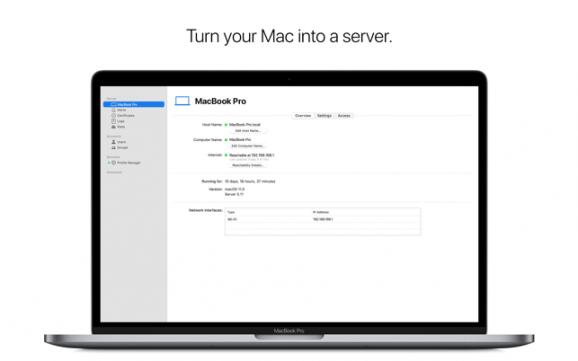An easy to install, setup and manage application that enables you to transform your Mac running macOS into a powerful and full-featured server #MacOS server #Download macOS server #Sierra server #Server #MacOS #Sierra
macOS Server is a self-explanatory server application specially designed for macOS and iOS devices that enables you to control and manage multiple user accounts and devices from within a well-designed interface.
macOS Server is distributed via the Mac App Store and can be bought, downloaded and installed for $19.99. macOS Server is available in English, French, Italian, Spanish, German, Dutch, Chinese, Japanese and Korean.
Thanks to macOS Server you will be able to quickly and effortlessly turn your Mac into a server that enables you to synchronize contacts, share files, schedule meetings, host your website and publish wikis, access your network remotely and configure iPhone, iPad and Mac devices.
You can improve your business' performance, collaborate, share information and work efficiently by using the File Sharing feature. You will be able to securely share, exchange and access various documents using your iOS device, Mac or PC.
The security and compatibility of the sharing feature is ensured by the new SMB2 protocol that offers support for UNIX access control list and permissions.
The Profile Manager provides all the required tools and features to control, manage and configure all iOS devices and Mac computers from your business or organization.
Thus, you can create multiple profiles to set up and configure user accounts for contacts, mail, calendar and messages. You can configure system settings, set passwords policies and PIN codes to apply restrictions.
Caching Server is another feature designed to significantly speed up the delivery and download of software distributed via the Mac App Store, App Store, iTunes Store, iBook Store and iTunes U. Caching Server caches on your server Software updates, macOS Recovery images, Apps, Books and iTunes U for faster downloading to all devices in your organization.
Software developers can easily use macOS Server directly from within Xcode to run tests on multiple iOS devices, archive their projects, host Git repositories and track the history of test and build results.
On top of that you can create Mail, Contacts and Calendar server to keep every member updated and connected by sharing and synchronizing contacts and events with iPad, iPhone and Mac devices.
Moreover, macOS Server can be used as a Time Machine backup location for all Mac computers and even for your own server, including mail, shared files, calendars, and more.
To conclude, macOS Server is a versatile and fully-featured application that helps you use your Mac as a powerful and reliable server for your office, business or organization.
What's new in macOS Server 5.12.1:
- Bug fixes and performance improvements.
macOS Server 5.12.1
- runs on:
- macOS 12.0 or later (Universal Binary)
- file size:
- 74.6 MB
- main category:
- System Utilities
- developer:
- visit homepage
7-Zip
Zoom Client
4k Video Downloader
Windows Sandbox Launcher
calibre
ShareX
IrfanView
Microsoft Teams
Bitdefender Antivirus Free
Context Menu Manager
- Microsoft Teams
- Bitdefender Antivirus Free
- Context Menu Manager
- 7-Zip
- Zoom Client
- 4k Video Downloader
- Windows Sandbox Launcher
- calibre
- ShareX
- IrfanView