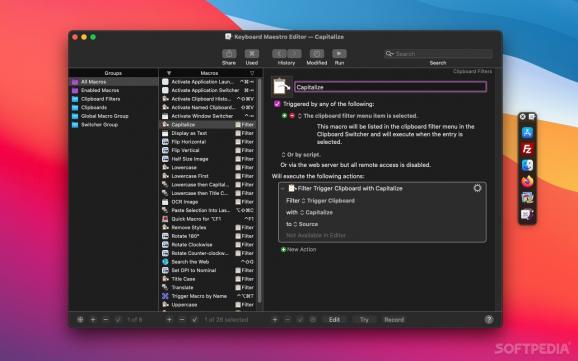Comprehensive and lightweight macOS utility designed to make it simple and straightforward to rapidly create custom keyboard shortcut macros. #Design macro #Hot-key creator #Configure macro #Keyboard #Macro #Shortcut
Using keyboard actions to trigger certain functions, launch applications, or navigate between windows can help you improve your productivity level. Keyboard Maestro is a Mac app that enables you to set up various Macro shortcuts according to your own needs.
For your convenience, Keyboard Maestro puts together multiple workflow oriented tools. This way, you can use the app to control the content stored on your clipboard: Keyboard Maestro maintains a clipboard history and even allows you to toggle between multiple named clipboards.
You can use the app to quickly navigate between applications and their windows. Usually, these tools come as separate apps, but Keyboard Maestro offers them on top of the Macro capabilities in order to provide a polished productivity tool.
When you create a new Macro, you must assign it to a group, give it a name, and designate a trigger: it can be a script (AppleScript, Shell, Perl, Python, or Ruby), or you can select one of those included by default (hotkey, typed string, application, login, engine launch, system wake, time, while logged, macro palette, status menu, public web, mounted volume, USB device, Wireless Network, device, or MIDI).
Naturally, the next step is to assign an action to your Macro: Keyboard Maestro provides a plethora of possible actions that can be launched, and you can add as many as you like and combine them any way you see fit.
On the whole, the app provides you with the tools needed to automate certain processes in order to help you deal with repetitive tasks easier.
At the same time, the fact that you can manage your clipboard history, define named pasteboards, and use the Keyboard Maestro functions to quickly switch between windows and apps eliminates the need to install additional productivity enhancing apps.
What's new in Keyboard Maestro 11.0.2:
- Resolved an issue Display Large Text action stealing focus in Sonoma.
- Worked around an issue when setting window position and size when the system is animating the changes and gets confused.
- Fixed the Alert action to honor the Set Next Engine Window Position action. (forum)
- Resolved an issue with keys in the status menu not being handled for a period of time after the Status Menu is opened.
Keyboard Maestro 11.0.2
add to watchlist add to download basket send us an update REPORT- runs on:
- macOS 10.13 or later (Universal Binary)
- file size:
- 37.4 MB
- filename:
- keyboardmaestro-1102.zip
- main category:
- System Utilities
- developer:
- visit homepage
calibre
Windows Sandbox Launcher
ShareX
Microsoft Teams
7-Zip
Zoom Client
paint.net
IrfanView
Bitdefender Antivirus Free
4k Video Downloader
- IrfanView
- Bitdefender Antivirus Free
- 4k Video Downloader
- calibre
- Windows Sandbox Launcher
- ShareX
- Microsoft Teams
- 7-Zip
- Zoom Client
- paint.net