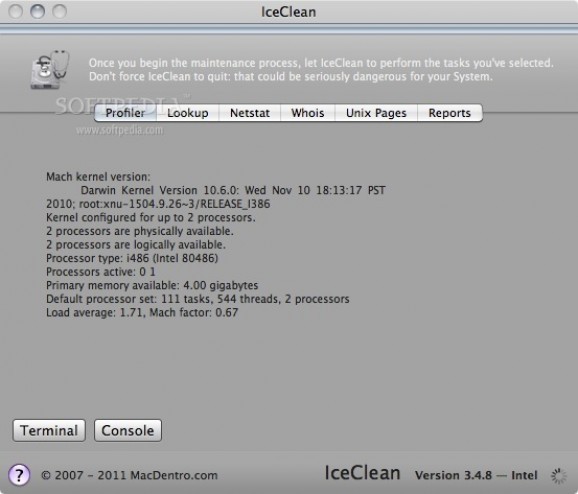Powerful system maintenance and optimization tool. #System maintenance #Clean system #System cleaner #Maintenance #Optimize #Clean
IceClean is a powerful Finder and System optimization tool using only built-in Unix system tasks to help your System stay healthy and to keep it running smoothly. It's surprisingly lightweight and small, with potent functionality.
It presents a typical installation, informing you about the improvements over previous versions regarding implemented features as well as bug fixes. For clarification, it also displays the whole “Readme” text file to inform the user about the extent of its functionality. All this, combined with the license agreement, required administrator privileges and credentials lead to a favorable first impression sprinkled with a touch of professionalism.
At first startup, IceClean offers to check for updates at the beginning of each session, or the user can set them manually, and presents once more a few terms and agreements to be aware of.
It acts as a great portal for plenty of OS-related options that range from dock, finder, general system information and settings to shortcuts, terminal, console and so on. IceClean conveys relevant information that is useful for both home and power users alike. CPU model and specifications, firmware versions, running or active threads are a couple of examples.
It can send requests to Ping the Internet connection, trace routes of network addresses. Surprisingly, it even integrates a Disk Burner and Manager (CD-DVD RW compatible).
A pleasant aspect is that it holds the user's hand and educates, informs about what the hardware-OS combination is capable of, the design shortcomings and presents solutions for them with instructions and everything there is to know in order to safely perform the desired actions. One such example is the infamously confusing “SLEEP vs HIBERNATE” dilemma with in-depth explanation for the processes.
Check its library for system tweaks and hotkeys, shortcuts for a better understanding and handling of the OS. Major operations require thorough app focus and some system resources, as well as a reboot upon completion.
You can depend on IceClean for maintenance actions, tweaking and optimizing the system. Its behavior is above reproach as it definitely represents one of the better application tools of the sort.
Download Hubs
IceClean is part of these download collections: Temp Cleaner, Disk Cleaner
What's new in IceClean 3.4.8:
- A few bugs fixed, in Core control structure
IceClean 3.4.8
- runs on:
- Mac OS X 10.5 or later (Intel only)
- file size:
- 1.6 MB
- filename:
- IceClean348.zip
- main category:
- System Utilities
- developer:
- visit homepage
ShareX
calibre
Context Menu Manager
4k Video Downloader
Bitdefender Antivirus Free
Zoom Client
IrfanView
7-Zip
Microsoft Teams
Windows Sandbox Launcher
- 7-Zip
- Microsoft Teams
- Windows Sandbox Launcher
- ShareX
- calibre
- Context Menu Manager
- 4k Video Downloader
- Bitdefender Antivirus Free
- Zoom Client
- IrfanView