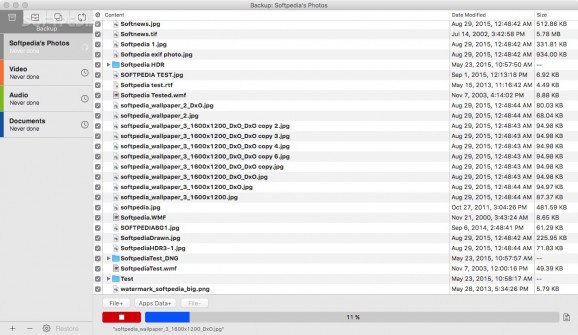User friendly backup solution that enables you to archive files and folders to other locations, to clone entire volumes, or to synchronize folders. #Data backup #Archive data #Folder sync #Backup #Restore #Synchronizer
Backing up your data to multiple locations is highly advisable because disks can fail or get damaged when you least expect it. Get Backup Pro is an macOS application designed to help you synchronize files and folders to various storage locations, create bootable images, and so on.
The Get Backup Pro capabilities and user interface are organized around 3 functions: backup, clone and synchronize. All the tools deal with backing up data, but the transfer directions and methods differ.
In the Backup case, you must specify the source files and folders and then provide the path to the second storage location. For your convenience, Get Backup Pro is able to find on its own the files that need to be backed up to protect your iPhoto library, your Mail data, the iTunes library, the Documents folder, or the Address Book database.
Via the Properties panel, you can choose to exclude certain items (invisible files, Finder data, applications, or aliases), the backup method (incremental backups and the encryption tools are available only in the Pro version), or create a backup schedule.
Get Backup Pro is also able to create bootable backups by cloning volumes: to take advantage of this function your drives must use the HFS+ file system. Last but not least, the Get Backup Pro app is able to synchronize two folders, while taking into account the file modification data.
Both functions include scheduling tools which can be triggered by the Get Backup Pro schedule agent, which needs to be installed on your Mac, and be allowed to run at startup.
Get Backup Pro provides simple yet efficient tools for backing up data by employing various methods. The best part is that, after the initial setup, Get Backup Pro can trigger the backup, cloning, or synchronization processes automatically, by following a user defined schedule.
What's new in Get Backup Pro 3.7.3:
- Fixed excluding handling in the project when cloning using the ASR utility.
- Various other fixes and improvements.
Get Backup Pro 3.7.3 Build 1798
add to watchlist add to download basket send us an update REPORT- runs on:
- macOS 10.10 or later (Universal Binary)
- file size:
- 11.7 MB
- filename:
- GetBackupPro.dmg
- main category:
- System Utilities
- developer:
- visit homepage
ShareX
Windows Sandbox Launcher
Microsoft Teams
4k Video Downloader
IrfanView
Bitdefender Antivirus Free
7-Zip
paint.net
Zoom Client
calibre
- paint.net
- Zoom Client
- calibre
- ShareX
- Windows Sandbox Launcher
- Microsoft Teams
- 4k Video Downloader
- IrfanView
- Bitdefender Antivirus Free
- 7-Zip