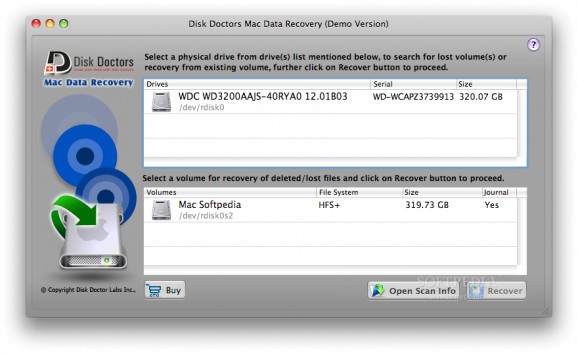Recover lost and deleted data from HFS+, HFSX file systems on your Mac. #Recover file #File recovery #Recover data #Recover #Recovery #Undelete
Data loss is not a strange term for people working on Mac. It is as dominant as on Windows or Linux platforms, even the cause for data loss too have been similar which includes human error, software corruption, virus / malware attack, power fluctuations etc.
Disk Doctors Mac Data Recovery software helps recovering lost data with the simplicity matching Mac OS X. This Mac Recovery software supports Mac OS X 10.4 and above, which includes "Leopard".
Disk Doctors Mac Data Recovery is an Apple Universal application that is able to support recovery from Hard Drives, Firewire drives, Camera/Flash cards, and USB drives (iOmega, Seagate, LaCie, Maxtor and G-drive).
You can recover data from any media formatted with HFS+ (Mac OS Extended), HFSX (Mac OS Extended, case sensitive) volume by any version of Mac OS.
Disk Doctors Mac Data Recovery Software is the best solution to recover lost data when: · A volume has been formatted/reformatted · Volume is inaccessible after re-partitioning or any sort of corruption causing inaccessibility to the volume · Volume is not getting mounted · Files and folders are accidentally deleted · Apple partition map is corrupted · Apple catalog file is corrupted · Drive has been initialized · Disk verify and repair fails · Any sort of corruption causing inability to boot your operating system
This Mac recovery software uses significant non-destructive read only data recovery mechanism to recover lost data, unlike other software that claims to repair your drive after data loss incident. Any attempts to repair a drive experiencing data loss with software may result in permanent data loss.
The software presents neatly crafted user interface that allows even a novice to handle complex recoveries. With few keystrokes, you would be able to reach the core of the application and can view your lost data.
The tree view and find option in the software matches with “Finder” in Mac OSX, the preview option provided with the software helps to preview any file type, this ability to preview files before recovery helps to evaluate the chances of recovery that full version will deliver.
System requirements
- 256MB RAM
- Enough storage to save your recovered data, and application after installation
- Live connection to internet
Download Hubs
Disk Doctors Mac Data Recovery is part of these download collections: File Uneraser, Recover E-mail
Disk Doctors Mac Data Recovery 1.0.1
add to watchlist add to download basket send us an update REPORT- runs on:
- Mac OS X 10.4 or later (PPC & Intel)
- file size:
- 5.9 MB
- filename:
- ddmac_demo.zip
- main category:
- System Utilities
- developer:
- visit homepage
ShareX
paint.net
Windows Sandbox Launcher
Microsoft Teams
7-Zip
Bitdefender Antivirus Free
Zoom Client
4k Video Downloader
IrfanView
calibre
- 4k Video Downloader
- IrfanView
- calibre
- ShareX
- paint.net
- Windows Sandbox Launcher
- Microsoft Teams
- 7-Zip
- Bitdefender Antivirus Free
- Zoom Client