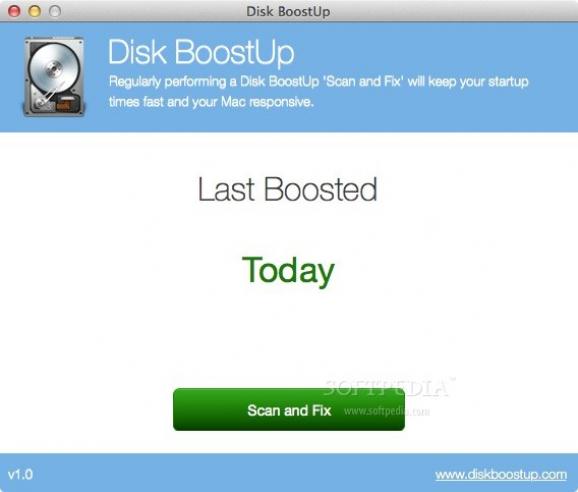A lightweight and very easy-to-use utility that promises to help you scan and fix your Mac in order to improve the startup times. #Hard disk scanner #Reduce startup time #Improve Mac performance #Scanner #Fix #Startup time
If your Mac boots slowly, is unresponsive most of the time and with long startup times then Disk BoostUp might be able to help you out.
Disk BoostUp is a practical and helpful disk maintenance utility capable to reduce your Mac’s startup time and keep your system fast and responsive. Thanks to Disk BoostUp you can fix slow performance, preserve responsiveness and improve your Mac’s overall performance.
Broken file permissions are the main cause of slow and unresponsive Macs and, as a result, Disk BoostU promises to scan for, verify and and repair incorrect file permissions on your startup disk in order to solve permission problems. Disk BoostU can also remove the errors that appear when launching various application.
From Disk BoostUp’s main window you can view when you last performed a Disk BoostUp “Scan and Fix” and start the scanning and fixing process with just a mouse click. The progress bar helps you check the status of the scanning, verifying and repairing process.
Unfortunately, Disk BoostUp does not offer additional options or features and it does not store a log file in order for your to check which files and permissions required to be repaired. We would like to have more information about the tasks and processes performed by Disk BoostUp in order to speed up the computer.
Since it is hard to know what Disk BoostUp does to fix the file permissions, we can assume that it uses tools similar to the ones provided by Apple’s Disk Utility for verifying and repairing the disk and the disk permissions.
As it is, Disk BoostUp is a straightforward disk maintenance utility that promises to help you improve your Mac’s performance and fix improper files permissions with just a mouse click. Because the developer does not offer comprehensive information on how the application works and what it really does to speed up a Mac, we rated Disk BoostUp with a single star.
Disk BoostUp 1.0
add to watchlist add to download basket send us an update REPORT- runs on:
- Mac OS X 10.8 or later (Intel only)
- file size:
- 1.6 MB
- filename:
- diskboostup.dmg
- main category:
- System Utilities
- developer:
- visit homepage
IrfanView
Bitdefender Antivirus Free
4k Video Downloader
ShareX
paint.net
Zoom Client
Windows Sandbox Launcher
Microsoft Teams
7-Zip
calibre
- Microsoft Teams
- 7-Zip
- calibre
- IrfanView
- Bitdefender Antivirus Free
- 4k Video Downloader
- ShareX
- paint.net
- Zoom Client
- Windows Sandbox Launcher