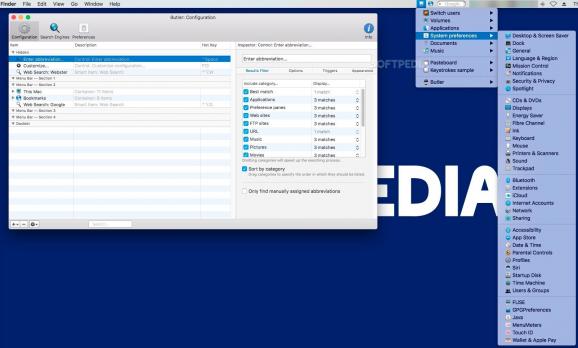A light, unobtrusive and powerful OS X menulet that enables you to quickly access applications, file and folders and search the web. #File launcher #Launch app #Launch application #Launcher #Launch #Run
Butler is a flexible and highly customizable application mainly designed to speed up your workflow and ease your daily tasks.
With Butler’s help you can take control of iTunes, launch applications, open files and documents, switch between users, search the web and more.
As mentioned above, Butler can be personalized and allows you to rearrange and customize your triggers by assigning them to any given task.
What is more, the Butler app can be expanded and improved using a wide variety of plug-ins and helpers such as Current Track Desktop, IP Numbers and Let My Docklet Breathe.
Once installed, Butler populates your menu bar with two icons and a Google search field that you can use to search the web, visit webpages and launch apps and access files.
As expected, you can simply type in the term or name you want to search on Google and Butler will automatically open a new tab in your default browser with the Google results page for that word.
At the same time, the Bookmark Browser helps you access and organize your bookmarks, create new ones and find entries in your Contacts / Address Book list. In addition, “This Mac” menu helps you switch users, access your volumes, view your apps, open the System Preferences window, control iTunes and more.
The great thing about Butler, is that you can configure it and modify it according to your needs and preferences. Consequently, you can use additional menu bars in the left, right or center of the status bar, add or remove items from its menus, enhance your Mac’s Pasteboard capabilities and more.
By accessing Butler’s Configuration window, you can view all existing items the app is capable to manage. From here, you can move items around, check the Inspector window for detailed information and tweak options.
Butler is one of the few apps you could have installed on your Mac to make sure that your workflow gets that always needed boost to make every day a highly productive one.
What's new in Butler 4.4.8:
- Fixed an issue with simulating keystrokes and pasting clipboard content on macOS 14 Sonoma.
- Fixed a longstanding issue with the abbreviation window's URL guessing logic.
Butler 4.4.8
- runs on:
- macOS 10.13 or later (Universal Binary)
- file size:
- 2.7 MB
- filename:
- butler448.dmg
- main category:
- System Utilities
- developer:
- visit homepage
Microsoft Teams
4k Video Downloader
Zoom Client
calibre
Bitdefender Antivirus Free
7-Zip
ShareX
IrfanView
Windows Sandbox Launcher
paint.net
- IrfanView
- Windows Sandbox Launcher
- paint.net
- Microsoft Teams
- 4k Video Downloader
- Zoom Client
- calibre
- Bitdefender Antivirus Free
- 7-Zip
- ShareX