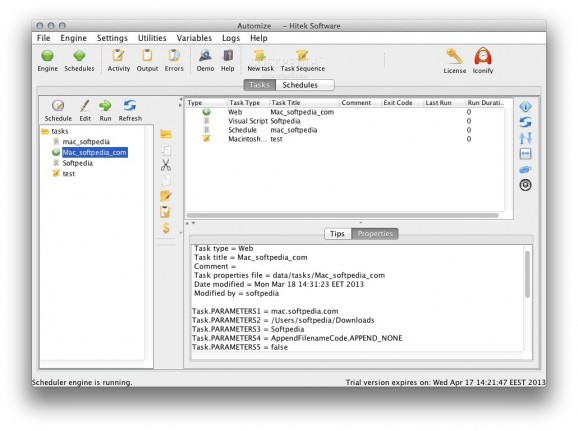A lightweight, yet powerful application that empowers you to significantly improve your productivity and gain precious time by scheduling tasks. #Task automation #Task scheduler #Schedule alarm #Automate #Schedule #Alarm
Automize is a straightforward macOS automation application suite specially made to speed up your workflow and make you more productive.
The Java based tasks scheduler enables you to schedule multiple tasks and configure Automize to execute them at the desired time. The best thing about Automize, is that you are not required to have any script or programming knowledge to use the app.
What is more, Automize’s built-in notification system is capable to automatically send email notifications for all your tasks based on the task exit code. Automize comes with support for dynamic variables, that you can also use in other tasks as well.
As follows, you can use Automize to create complex automation solutions by using tasks in conjunctions with multiple variables, directory or file monitors, as well as task chains.
On top of that, Automize is capable to run various commands, scripts and launch applications and it also has the ability to stop them or access their exit codes and use them in other tasks.
The Chain Tasks Integrator covers everything from database SQL, commands, check mail and web downloads to FTP, URL monitors, telnet, print, ping, copy and more. Consequently, you can run multiple apps, commands and tasks in the desired sequence based on the exit codes.
More experienced users have the option to create custom scripts in order to reduce the number of repeated and demanding computer-related activities. Hence, you can create complex automation scripts build upon existing Automize tasks.
For example, you can use Automize to schedule downloads for your favorite news, weather, sports or entertainments web pages, automate downloads to a local filename based on the current month, day or time for archiving.
What's new in Automize 11.18:
- Bulk Email task Bugfix: attachment field did not support paramater1 set in the recipient list file (%%1), separately by recipient.
Automize 11.18
add to watchlist add to download basket send us an update REPORT- runs on:
- OS X 10.8.3 or later (Intel only)
- file size:
- 46.1 MB
- filename:
- mize.dmg
- main category:
- System Utilities
- developer:
- visit homepage
4k Video Downloader
7-Zip
calibre
paint.net
Microsoft Teams
IrfanView
Zoom Client
ShareX
Windows Sandbox Launcher
Bitdefender Antivirus Free
- ShareX
- Windows Sandbox Launcher
- Bitdefender Antivirus Free
- 4k Video Downloader
- 7-Zip
- calibre
- paint.net
- Microsoft Teams
- IrfanView
- Zoom Client