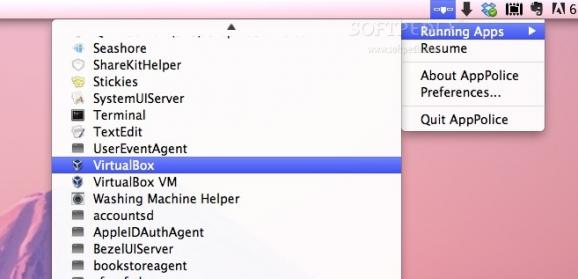A lightweight and very easy-to-use OS X application that allows you to limit the CPU consumption of any active app from your menu bar. #CPU limit reduction #CPU limiter #Reduce CPU limit #CPU #Limiter #Reduction
AppPolice is a slim menu-bar based Mac application that puts you in control of the CPU usage of any running app, service and process in your Mac’s system. In other words, you can limit their CPU consumption using a simple slider from a system bar panel.
The utility can display both the active applications as well as background system processes, which can be optionally displayed and hidden. Moreover, it displays the PID (short for Process ID) next to each item’s name, the current CPU usage and its user who controls the item.
By default, all services run without limit. Using a slider in the popup that appears when clicking on an item you can adjust the current limit from 1% to 199%.
As soon as you set a limit, the changes will immediately take effect. You can check how much an app consumes (after you have set the limit) from AppPolice itself or using apps such as Activity Monitor.
Another useful feature is the ability to pause and resume all the limits you have set. This comes in handy when you want particular apps to use as much CPU power as they can to speed up their processes.
Also, a small green icon to the left of each displayed item indicates which app is controlled and an orange icon indicates that the limit is currently suspended.
Some extra customization options are available in the Preferences window. By default, services are displayed alphabetically, but you can choose to sort them by their Process ID. What’s more, the order can be switched to ascending or descending.
Taking everything into consideration, AppPolice is a neat Mac app that makes it really easy to control the CPU usage of processor-hungry apps. It offers a convenient menu bar panel and setting limits is a simple procedure.
What's new in AppPolice 1.1:
- Fix textField background in AppInspector
- Add option to restore app limits, fixes issue #1 (Remember state of CPU limits for applications)
- Update menu when UserDefaults change
- Add proc_cpulim_schedule_interval(). Fix file headers from Ishimura legacy
AppPolice 1.1
add to watchlist add to download basket send us an update REPORT- runs on:
- Mac OS X 10.7 or later (Intel only)
- file size:
- 464 KB
- filename:
- AppPolice.dmg
- main category:
- System Utilities
- developer:
- visit homepage
Zoom Client
paint.net
ShareX
Windows Sandbox Launcher
IrfanView
4k Video Downloader
calibre
Bitdefender Antivirus Free
Microsoft Teams
7-Zip
- Bitdefender Antivirus Free
- Microsoft Teams
- 7-Zip
- Zoom Client
- paint.net
- ShareX
- Windows Sandbox Launcher
- IrfanView
- 4k Video Downloader
- calibre