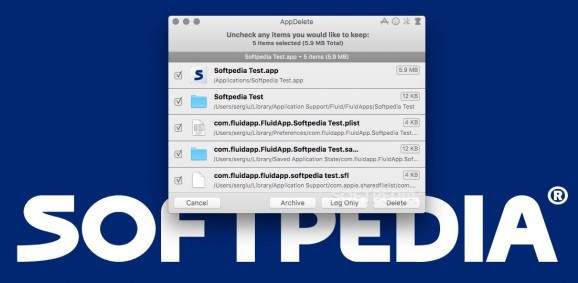An easy to use macOS application designed to help you find and remove all the files and items associated with the installation of a certain app. #Delete application #Uninstall application #App uninstaller #Uninstaller #Eraser #Cleaner
Each time you install an application on macOS, even if the process is reduced to a simple drag and drop to your Applications folder, there are various files added to your Library directory and to other locations on your Mac.
The presence of these files is essential for things to run as intended, but, unfortunately, without a proper uninstaller, the items are also left behind if you decide to remove the source application.
AppDelete is a small Mac utility designed to identify all the files associated with a certain installation and allows you to quickly send them to the trash together with the app of origin.
The AppDelete main window does not take up much space but comes packed with functionality. You can choose to view a list with all installed applications and Dashboard widgets then all you have to do is check the associated boxes and press the search button to view all related files.
The next step is to browse the list to make sure you do not want to keep certain items, and then press the Delete button that will become available in the bottom right corner of the main window.
AppDelete is able to find items that have not been used for the past six month: this way you can find apps that you no longer use and quickly remove them to gain more space.
Moreover, AppDelete can identify “orphan” files that have been left behind when you have deleted apps without using any system cleaning app. This function is great if you want to ensure that you are not cluttering your hard drive unnecessarily.
AppDelete is a great tool to have around whenever you are deleting software installed on your Mac because it will make sure that no junk files are left behind. However, you should check the list of files to be deleted to avoid any accidents.
Download Hubs
AppDelete is part of these download collections: App Uninstaller
What's new in AppDelete 4.3.3:
- New float main window on top preference
- Added Greek localization
- Refinements to uninstall algorithm
- Various localization updates and other improvements
AppDelete 4.3.3
add to watchlist add to download basket send us an update REPORT- runs on:
- Mac OS X 10.7 or later (Intel only)
- file size:
- 5.7 MB
- filename:
- AppDelete.dmg
- main category:
- System Utilities
- developer:
- visit homepage
Windows Sandbox Launcher
Zoom Client
7-Zip
Microsoft Teams
Bitdefender Antivirus Free
paint.net
ShareX
calibre
IrfanView
4k Video Downloader
- calibre
- IrfanView
- 4k Video Downloader
- Windows Sandbox Launcher
- Zoom Client
- 7-Zip
- Microsoft Teams
- Bitdefender Antivirus Free
- paint.net
- ShareX