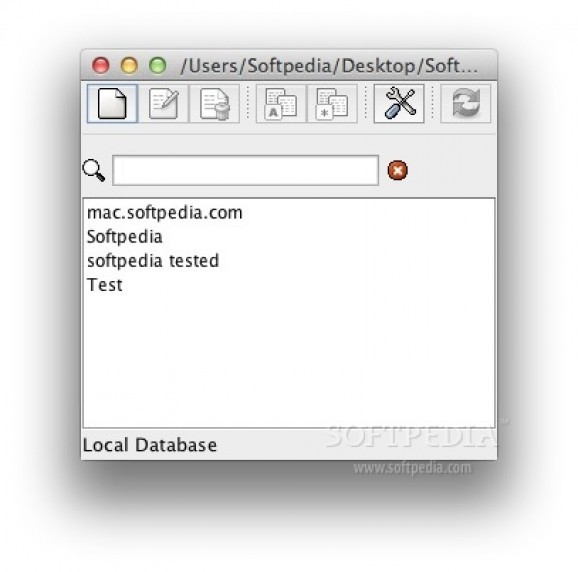UPM is a cross platform password manager that enables you to save all your passwords in an encrypted database and keep your accounts secure. #Password manager #Cross platform #Store accounts #Password #Manager #Store
Accounts were created with the purpose of setting apart individuals with their performances and preferences. They rapidly developed as a crucial and habitual necessity, offering means to mold over everyday tasks and leisure activities. The versatility and privacy that an account grants makes it a viable solution for every domain and user out there.
Universal Password Manager enters the stage with a clear purpose, of gathering, managing and securing your personal credentials, to ensure that you never go through the trouble of forgetting and resetting your password in inopportune moments.
You have blanks to fill in your sensitive information like account name, user ID, associated password, as well as URL for the intended domain and additional notes (like answers for the security questions, or whatever else runs through your mind).
You can create your own database of credentials and ensure that nobody rummages through your belongings by assigning a master password to it.
It can prove to be tricky to find how it works at first, because most frontend buttons are greyed out, lacking functionality and nothing from the local settings can change that, unless you wander away and press the database button to create a new one, or import an existing one to work with. You can find it in the OS status bar located at the top of the screen (make sure the OS focus is on the app, though, because the contents of the status bar are dynamic).
A random password generator is embedded for those who want to further increase their safety level. It creates complex passwords with sensitive characters like uppercase and lowercase letters along with numbers, so that it meets the credential requirements of any registration. Password length is a granted flexibility by selecting the character count from within the “Options” menu. Limits to the password length aren't specified as you can go ridiculously high (we effortlessly reached the 999 count just out of curiosity).
Amongst other features, you can import other information or sync with remote databases. Copying your usernames and passwords is easy, thanks to a couple of dedicated buttons. It's supported in different localizations, and you can also save and edit HTTP proxies and accept self-signed certificates.
A useful setting allows the opening of the database at startup, and as soon as the master password is introduced, you can access your accounts unhindered.
Universal Password Manager contains a clever privacy option by locking itself and the worksheet after a number of minutes determined by the user. It can easily be resumed, by typing the master password again.
Thanks to excellent and straight-to-the-point functionality devised by the developer, once you set it all tidy, there's nothing stopping you from ever worrying again about your memory playing tricks on you. One password unlocks them all, and you can carry your private credentials with good faith that no one is going to sniff around.
What's new in Universal Password Manager 1.15.1:
- Repackage the OS X tarball to work with the default JRE and Mojave
Universal Password Manager 1.15.1
add to watchlist add to download basket send us an update REPORT- runs on:
- Mac OS X (Intel only)
- file size:
- 2.2 MB
- filename:
- upm-mac-1.15.1.tar.gz
- main category:
- Security
- developer:
- visit homepage
Windows Sandbox Launcher
4k Video Downloader
ShareX
7-Zip
Bitdefender Antivirus Free
Microsoft Teams
IrfanView
Context Menu Manager
calibre
Zoom Client
- Context Menu Manager
- calibre
- Zoom Client
- Windows Sandbox Launcher
- 4k Video Downloader
- ShareX
- 7-Zip
- Bitdefender Antivirus Free
- Microsoft Teams
- IrfanView