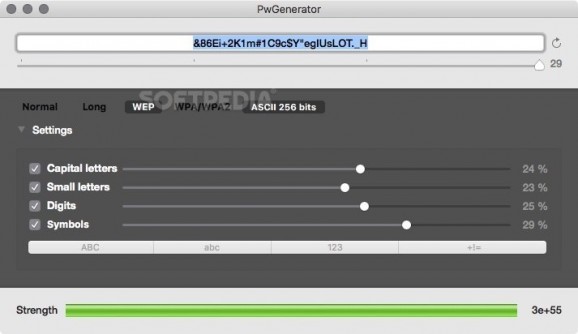A handy and very easy-to-use password generator that enables you to generate WPA, WPA2 and WEP keys and strong passwords for various accounts. #Password generator #Generate password #Generate wifi key #Password #Generator #Wifi key
Creating a secure and strong password for all your accounts and even for your Wi-Fi router can be a slow and time consuming process. Thanks to PwGenerator, you will be able to generate password lists or single passwords with just a few mouse clicks.
PwGenerator is a self-explanatory OS X application that provides the necessary tools to generate multiple passwords, as well as WPA, WPA2 and WEP keys.
You can even create simple text or PDF files featuring long lists of complex passwords. From PwGenerator’s main window you can easily and effortlessly choose the type of password you want to generate.
The Normal tab helps you generate passwords with a maximum of 32 characters while the Long tab allows you to create passwords with a maximum of 64 characters.
The WEP tab enables you to choose between ASCII 256 bits and Hexa 152 bits encryption while the WPA/WPA2 tab allows you to switch between the Hexadecimal and ASCII character encoding scheme.
By accessing the Setting panel, you can select the type of characters you want to use in your password. You can use uppercase, lowercase, symbols and numbers and you can also adjust their redundancy by dragging their slider to the left or right.
With the help of the PwGenerator app, you can also view the redundancy percentage of each character type along with a diagram that displays the priority of each character.
The main window of the app helps you set the length of the password and view its strength along with all available combinations for the current settings.
You can easily save multiple passwords to PDF or text files and generate a new password and copy it by using the predefined hotkey or by accessing the Actions menu.
The Save Multiple Passwords slide sheet helps you choose the format of the file along with the number of passwords to be saved in the document. The Options menu helps you hide or show the advanced options along with the number of possible combinations.
Via the Options window you can also set PwGenerator to avoid ambiguous character and enable the Auto Copy feature to have the passwords you generate automatically send to the clipboard.
If you are looking for a smooth-running and easy-to-use password generator you can buy, download and install PwGenerator via the Mac App Store in less than a minute.
What's new in PwGenerator 1.11.1:
- Improved performance and compatibility
PwGenerator 1.11.1
add to watchlist add to download basket send us an update REPORT- runs on:
- macOS 10.15 or later (Intel only)
- file size:
- 4.9 MB
- main category:
- Security
- developer:
- visit homepage
Zoom Client
paint.net
ShareX
Bitdefender Antivirus Free
calibre
Microsoft Teams
4k Video Downloader
IrfanView
7-Zip
Windows Sandbox Launcher
- IrfanView
- 7-Zip
- Windows Sandbox Launcher
- Zoom Client
- paint.net
- ShareX
- Bitdefender Antivirus Free
- calibre
- Microsoft Teams
- 4k Video Downloader