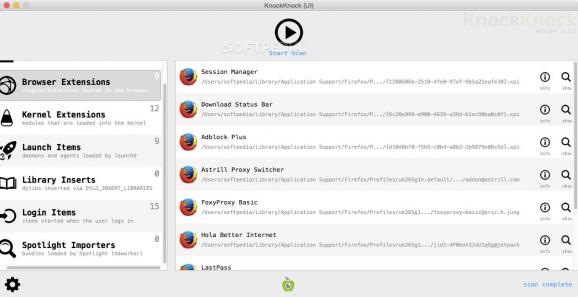Scan for, detect and protect your Mac against potentially malicious software installed persistently on your hard-drive without your knowledge. #Malware scanner #Malware detector #System scanner #Scan #Detect #Malware
KnockKnock is a straightforward and very useful macOS application that was designed from the ground up with one mission: to scan and uncover harmful or potentially harmful software installed in the deepest and darkest corners of your Mac’s hard-drive.
Once the KnockKnock utility is installed on your Mac and the “Start Scan” middle button is clicked, it will scan all known locations where possibly malicious files may be installed.
When the scanning process is completed, KnockKnock will display a list of files that might pose a thread to macOS' security such as authorization plugins, browser extensions, Kernel extensions, launch items, library inserts, login items, and Spotlight importers.
Each row contains the number of detected files, an icon that indicates if it is signed or unsigned, other important information, some buttons and, of course, their full address path.
Because KnockKnock features VirusTotal Integration, from here onwards, your files will be scanned using one of the most comprehensive anti-malware database and engines.
Once the files are scanned and processed, the app will automatically display the detection ratio, and if known malware is detected, the item’s name as well as the VirusTotal button will both be colored in red.
Of course, you can choose to open the file using the Finder with the help of the “show” button or, by pressing the “info” button, you can view detailed information like hash, size, plists and other status information.
There is no doubt that KnockKnock is a very useful macOS app, but it feels somewhat incomplete without a delete feature. Yes, you can view a particular file in the Finder and manually get rid of it, but a delete button within KnockKnock’s interface would have made it better and more efficient.
We consider that KnockKnock is one of those apps that should find its way onto your Mac, despite the fact that you won’t be using it on a daily basis.
The reality is this: even though macOS is one tough cookie when it comes to protection against viruses and other malware, it isn’t unbreakable and vulnerabilities still exist.
Once a month, or once a year, KnockKnock might just make the difference when it comes to keeping your Mac and private info out of harms way.
What's new in KnockKnock 2.5.0:
- New Plugin: Dock Tile Plugins
KnockKnock 2.5.0
add to watchlist add to download basket send us an update REPORT- runs on:
- macOS 10.11 or later (Universal Binary)
- file size:
- 3.3 MB
- filename:
- KnockKnock_2.5.0.zip
- main category:
- Security
- developer:
- visit homepage
IrfanView
calibre
ShareX
Context Menu Manager
4k Video Downloader
Zoom Client
Windows Sandbox Launcher
Microsoft Teams
7-Zip
Bitdefender Antivirus Free
- Microsoft Teams
- 7-Zip
- Bitdefender Antivirus Free
- IrfanView
- calibre
- ShareX
- Context Menu Manager
- 4k Video Downloader
- Zoom Client
- Windows Sandbox Launcher