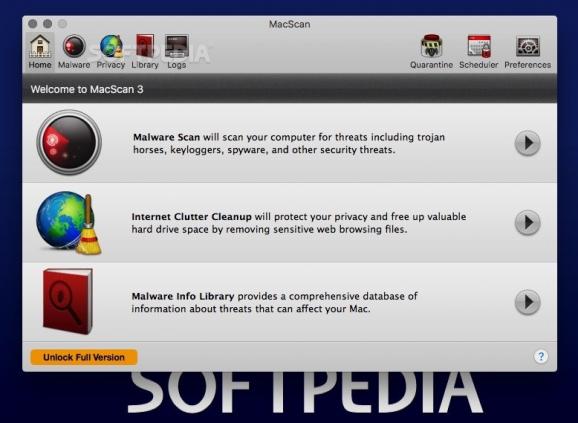Lightweight and easy-to-use security utility designed to help you scan your Mac's hard disk for trojan horses and various spyware. #Malware scanner #Detect malware #Mac anti-malware #Scan #Anti-malware #Anti-spyware
MacScan is a user-oriented and simple to use macOS application designed to provide you with a user-friendly interface to a toolset capable of scanning for, finding and removing a wide assortment of spyware, trojans, dialer apps, backdoors and key-loggers from your Mac's hard disk.
Moreover, the MacScan application has been created from the get-go to also help you find and delete all ad-tracking cookies without losing all your saved usernames and passwords.
Thanks to MacScan’s robust malware detection and cleaning methods, you will be able to safely detect and remove keystroke loggers, spyware and trojans with just a few mouse clicks.
On top of that, MacScan is also capable to detect remote administration applications that might have been maliciously installed on your system.
As an extra bonus, from MacScan's Web Files tab you can select the web browsers and the type of files you wish to clean. This way, you can make sure that your Mac’s hard disk is always free of unneeded files and all your web browsers are in tip-top shape.
What is more, by accessing the MacScan Scheduler window, you can effortlessly setup a scanning schedule which will allow you to program scans for any day of the week or for all of them if you want to make sure that your Mac’s is always under close watch.
On the whole, MacScan is an intuitive macOS app that manages to make scanning for and cleaning your Mac of a vast selection of spyware and malware, as well as possibly malicious applications, a simple and undemanding task.
Download Hubs
MacScan is part of these download collections: Spyware Remover
What's new in MacScan 3.3.2:
- Fixed bug where Scheduled Scans don't run properly in macOS Big Sur. If you've experienced this, update to v3.3.2 and launch MacScan. Go to Scheduler icon > uncheck 'Enable Scheduled Scans' > re-check 'Enable Schedule Scans' > quit application.
- MacScan is now bundled with the latest malware definition and tracking cookie blocklist updates
MacScan 3.3.2
add to watchlist add to download basket send us an update REPORT- runs on:
- OS X 10.9 or later (Intel only)
- file size:
- 11.1 MB
- filename:
- MacScan.dmg
- main category:
- Security
- developer:
- visit homepage
calibre
Bitdefender Antivirus Free
ShareX
Microsoft Teams
7-Zip
IrfanView
4k Video Downloader
Windows Sandbox Launcher
Zoom Client
Context Menu Manager
- Windows Sandbox Launcher
- Zoom Client
- Context Menu Manager
- calibre
- Bitdefender Antivirus Free
- ShareX
- Microsoft Teams
- 7-Zip
- IrfanView
- 4k Video Downloader