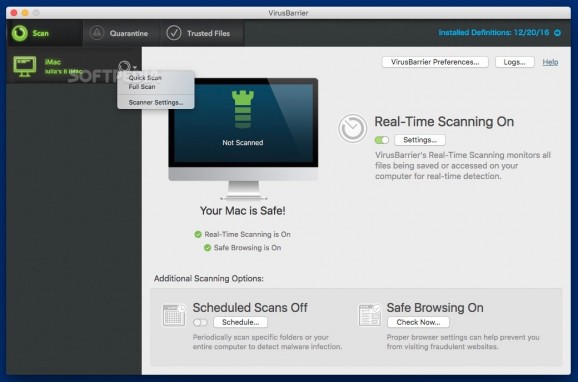Application that enables its users to easily scan, find and remove various malware from your system, but also protect you against network attacks and information theft.. #Antivirus protection #Network firewall #Anti-malware protection #Antivirus #Firewall #Anti-malware
Internet Security X9 is an Intego vetted security suite designed to protect you against malware developed both for the OS X and Windows platforms.
The Internet Security X9 collection includes the VirusBarrier X9 and NetBarrier X9 utilities, together with the NetUpdate tool that keeps the virus definitions up to date.
Internet Security X9 comes with an installer tool that automatically deploys the included apps on your Mac, while also delivering uninstallation capabilities: when you want to remove the tools from your computer, just launch the Internet Security X9 installer again and select the appropriate entry.
The VirusBarrier X9 application also comes with a Setup Assistant that offers you the possibility to select the level of coverage: minimum (deals with common Mac threats), standard (also scans for Windows threats), or maximum. The utility is also able to scan archives at the user request.
Similarly, you can adjust the NetBarrier X9 security level based on your current network profile: home (highly trusted), work (trusted while acknowledging that there are numerous connected users and devices), or public hotspot (virtually anyone can access the network).
Within the VirusBarrier X9 application you can choose to scan your entire computer for malware content and configure the scanner tool to look for Mac, Linux, and Windows malware, malicious scripts, hacking tools and keyloggers.
Note that you can schedule scans, check if your browser settings protect you from accessing fraudulent websites, and activate the real-time scanner to make sure your computer is kept safe at all times.
At the same time, NetBarrier X9 can monitor your Mac’s network activity and prompts you for confirmation whenever a service tries to access the internet. You also get to decide if you allows incoming or outgoing local or internet connections by default and review the user defined exceptions.
Internet Security X9 relies on two different applications to protect you against malware developed for the Mac, Windows, and Linux platforms and phishing attempts or other types of network attacks.
The VirusBarrier X9 real-time scanner ensures that your Mac is protected at all times, while NetBarrier X9 delivers extensive control over which services can access the network or accept both local and internet connections.
Download Hubs
Internet Security is part of these download collections: Internet Security Suites, Anti-phishing Protection, Firewall Protection
Internet Security X9 10.9.62
add to watchlist add to download basket send us an update REPORT- runs on:
- macOS 10.12 or later (Universal Binary)
- file size:
- 111.7 MB
- filename:
- Mac_Internet_Security_X9.dmg
- main category:
- Security
- developer:
- visit homepage
7-Zip
ShareX
Context Menu Manager
calibre
IrfanView
Windows Sandbox Launcher
Microsoft Teams
4k Video Downloader
Bitdefender Antivirus Free
Zoom Client
- 4k Video Downloader
- Bitdefender Antivirus Free
- Zoom Client
- 7-Zip
- ShareX
- Context Menu Manager
- calibre
- IrfanView
- Windows Sandbox Launcher
- Microsoft Teams