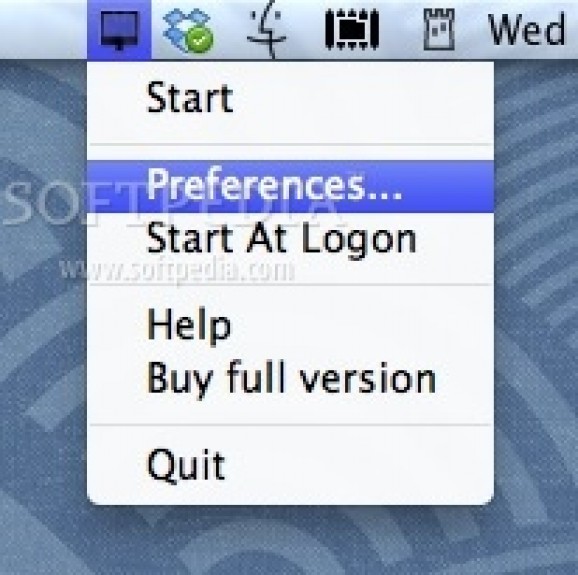Practical and slick theme screensaver for your Mac, also designed to act as a pattern based lock screen and battery status monitor. #Lock screen #Screen locker #Clock screensaver #Screensaver #Lock screen #Lockscreen
Mac users that own a portable computer know that leaving it unguarded while you are away is not a very good idea. If you need an application to help you lock your MacBook’s screen until your get back, you can try Screensaver +, a simple and no-frills OS X utility designed to display an animated image screensaver, with the option of locking it to prevent unauthorized access to your desktop.
Screensaver + will automatically lock your screen and will allow you to lock it either by moving your mouse, clicking a “Stop” button or drawing a pre-defined pattern using your mouse.
The Screensaver + app can be setup to use any image folder on your Mac’s hard drive to pick the photos it displays while your computer is idle. You can choose the minimum size of the pictures to be displayed, how they will fill the screen and the period of time between image changes.
Moreover, you can also configure Screensaver + to display a clock on your desktop while it is locked. You are provided with three different choices, depending on your taste: a flip clock, a text-based clock and an analog clock. Above the clock bar, Screensaver + also has a status bar where you can find the name of the Wi-Fi network your Mac is connected to, as well as the battery charge level.
Screensaver + can use the system’s screensaver time or it can also be set to automatically run after a period of time you can define in the app’s Preferences Window, on the Screensaver tab. You can also choose a hot corner to launch Screensaver + with just a flick of a mouse.
Even though Screensaver + comes with its own built-in screensaver, it will not disable your system screensaver. This means that, if you leave your Mac idle long enough, your system screensaver will also launch behind Screensaver +’s lock screen.
You can see this is as a bug but, if you’re a concerned about who can have access to your private information and also set your Mac to ask for your password immediately after the screensaver begins, you will be required to first draw the pass pattern on the Screensaver + lock screen and then to enter your password to disable the system screensaver.
As a downside, Screensaver + comes with an outdated pre-iOS 7 design that, for some, will not look very appealing. On a brighter note though, you can make it as minimal or as colorful as you want, by carefully choosing the images that it displays while your Mac is locked.
What's new in Screensaver + 2.6:
- Small bug fixes and improvements
Screensaver + 2.6
add to watchlist add to download basket send us an update REPORT- runs on:
- Mac OS X 10.6.6 or later (Intel only)
- file size:
- 4.8 MB
- main category:
- Screensavers
- developer:
- visit homepage
Zoom Client
paint.net
7-Zip
calibre
Microsoft Teams
4k Video Downloader
ShareX
Windows Sandbox Launcher
Bitdefender Antivirus Free
IrfanView
- Windows Sandbox Launcher
- Bitdefender Antivirus Free
- IrfanView
- Zoom Client
- paint.net
- 7-Zip
- calibre
- Microsoft Teams
- 4k Video Downloader
- ShareX