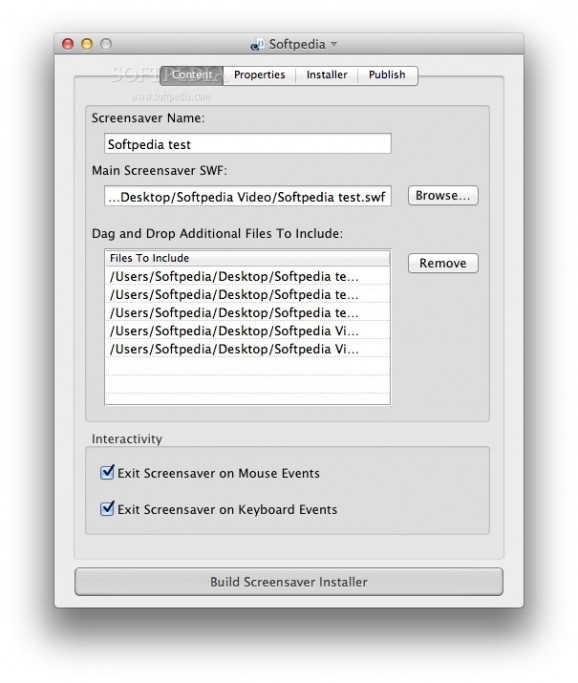Helps you convert Flash animations into screensavers #Screensaver maker #Swf converter #Flash screensaver #Converter #Flash #Screensaver
Screentime for Flash is an easy to use, powerful Flash screensaver creation utility that allows you to integrate your SWF files into professional screensavers.
All you have to do is drag and drop Flash content onto the main window of the application, customize preferences such as expiration date, installer type or icons, and then press Build Screensaver Installer.
System requirements
- SWF created with Adobe Flash
- Adding STF commands to your SWF requires Flash MX 2004 or later
- 64 Bit Processor
Limitations in the unregistered version
- Screensavers built using the demo version expire after one week.
Download Hubs
ScreenTime for Flash is part of these download collections: Convert SWF
What's new in ScreenTime for Flash 5.0:
- Re-engineered support for Mac OS X 10.8 vastly improving speed and useability.
- Added Flash Player 10.1 support.
- Multiple language support - single file screensaver installer supports Dutch, English, French, German, and Japanese. Additional languages can be added upon request. Free.
- Re-engineered STF component and documentation - Now fully AS3 and Flash CS4/CS5 compatible.
ScreenTime for Flash 5.0
add to watchlist add to download basket send us an update REPORT- runs on:
- Mac OS X 10.6 or later (Intel only)
- file size:
- 2.8 MB
- filename:
- STFlashDemo.dmg
5 screenshots:
- main category:
- Screensavers
- developer:
- visit homepage
Windows Sandbox Launcher
Set up the Windows Sandbox parameters to your specific requirements, with this dedicated launcher that features advanced parametrization
Zoom Client
The official desktop client for Zoom, the popular video conferencing and collaboration tool used by millions of people worldwide
Bitdefender Antivirus Free
Feather-light and free antivirus solution from renowned developer that keeps the PC protected at all times from malware without requiring user configuration
calibre
Effortlessly keep your e-book library thoroughly organized with the help of the numerous features offered by this efficient and capable manager
4k Video Downloader
Export your favorite YouTube videos and playlists with this intuitive, lightweight program, built to facilitate downloading clips from the popular website
ShareX
Capture your screen, create GIFs, and record videos through this versatile solution that includes various other amenities: an OCR scanner, image uploader, URL shortener, and much more
IrfanView
With support for a long list of plugins, this minimalistic utility helps you view images, as well as edit and convert them using a built-in batch mode
7-Zip
An intuitive application with a very good compression ratio that can help you not only create and extract archives, but also test them for errors
Microsoft Teams
Effortlessly chat, collaborate on projects, and transfer files within a business-like environment by employing this Microsoft-vetted application
Context Menu Manager
Customize Windows’ original right-click context menu using this free, portable and open-source utility meant to enhance your workflow
% discount
7-Zip
- 7-Zip
- Microsoft Teams
- Context Menu Manager
- Windows Sandbox Launcher
- Zoom Client
- Bitdefender Antivirus Free
- calibre
- 4k Video Downloader
- ShareX
- IrfanView
essentials
Click to load comments
This enables Disqus, Inc. to process some of your data. Disqus privacy policy