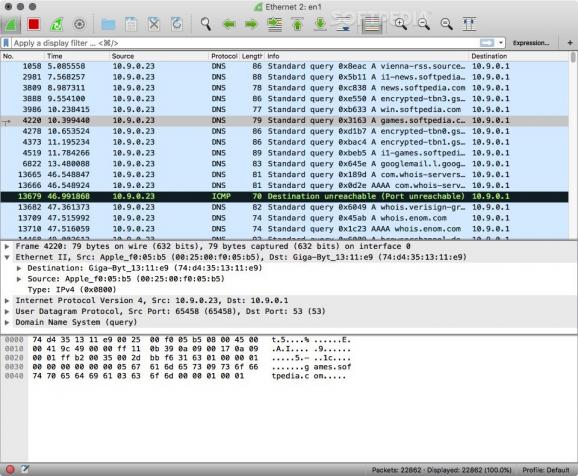A free and open-source network protocol protocol analyzer that enables you to capture the network traffic and analyze it in detail. #Traffic analyzer #Packet filter #Capture packets #Analyzer #Capture #Filter
WireShark is a powerful and reliable network protocol analyzer for mid-sized companies, educational institutions and many other industries.
By using WireShark you can analyze your network’s activity, find erroneous packets and identify a wide variety of problems such as bottlenecks that can alter the efficiency and performance of the network.
All captured files are saved in the LIBPCAP format, but WireShark is capable to read and auto-detect other capture files as well. You can read data from GZIP files without decompressing the archive.
To start the capture process you just have to select the connection for which you want to view the network information. You can choose an Ethernet adapter on a desktop computer or a wireless adapter on a MacBook. You can also capture Bluethooth, USB, VLANS and other types of network traffic.
The Expert Info feature helps you detect notable or uncommon network behavior. Thanks to the color-coded system you can easily read the line of information in the order of their severity level. For example, the red color indicates the presence of malformed packets generated by Demoal-of-Service attack or a dying network card. At the same time the Cyan color could signal the presence of a 404 error.
WireShark can be customized according to your needs by specifying the traffic type you want to monitor. Hence, you can view only packets containing a specific protocol or filter the displayed traffic using one of the pre-defined display filter expressions.
WireShark is capable to read and write different file formats such as Pcap NG, tcpdump, Cisco Secure IDS iplog, NetScreen snoop, Network Gneral Sniffer and Visual Network Visual UpTime, just to name a few.
Also, WireShark comes with decryption support for numerous algorithms, including Kerberos, IPsec, SNMPv3, ISAKMP, WPA/WPA2, WEP and SSL/TLS. The output can be exported to PostScript, CSV, plain text or XML files.
Download Hubs
WireShark is part of these download collections: Network Sniffer, Monitor Network Traffic
What's new in WireShark 4.2.4:
- Bug Fixes:
- The following vulnerabilities have been fixed:
- wnpa-sec-2024-06[3] T.38 dissector crash. Issue 19695[4]. CVE-2024-2955[5].
WireShark 4.2.4
- runs on:
- macOS 10.14 or later (Universal Binary)
- file size:
- 65.6 MB
- filename:
- Wireshark 4.2.4 Arm 64.dmg
- main category:
- Network/Admin
- developer:
- visit homepage
4k Video Downloader
7-Zip
Zoom Client
ShareX
Context Menu Manager
Microsoft Teams
Windows Sandbox Launcher
IrfanView
calibre
Bitdefender Antivirus Free
- IrfanView
- calibre
- Bitdefender Antivirus Free
- 4k Video Downloader
- 7-Zip
- Zoom Client
- ShareX
- Context Menu Manager
- Microsoft Teams
- Windows Sandbox Launcher