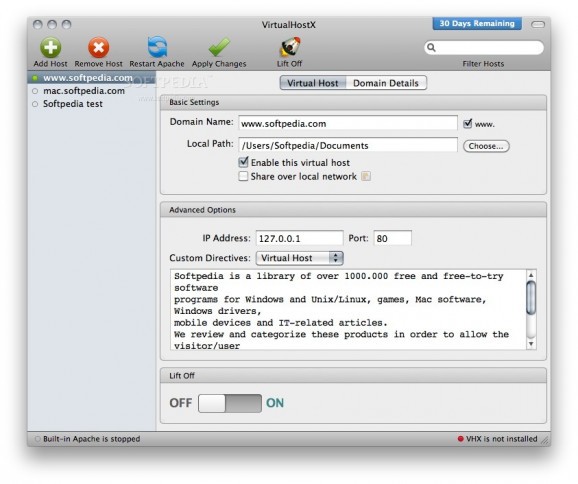Uses the built-in web server in macOS to generate virtual website hosts that can be used to test or share the webpages you are currently working on. #Virtual host editor #Configure web server #Virtual host manager #Virtual host #Network #Automation
The fact that you can use your built in web server to host a website on your Mac is very useful, except when you are working on multiple projects at the same time. VirtualHostX Pro is a Mac application that helps you create multiple virtual hosts that can be used at the same time.
The best part is that, the first time you launch the application, VirtualHostX Pro makes you backup your web server configuration so, if you encounter any problems, you can simply go back to the initial settings via the Preferences window.
At the same time, VirtualHostX Pro also makes the necessary adjustments to your MAMP or XAMPP web platforms to allows virtual hosting, so all you have to do is launch the application.
Most of the app's capabilities are accessible from the app’s main window: here you can set up new hosts, the local path to your website, store domain details, restart Apache, view and toggle the status of the PHP or Perl servers and much more.
To get started, simply create a new virtual host, set up a domain name, navigate to your website’s folder and press the “Share Live Site” or the “Publish Static Site” buttons from the bottom of the main window. However, you must sign up for a “Lift Off” account beforehand.
The Lift Off service is designed to help you share the virtual host publicly on the internet. Initially, you can register for a 30 days trial period which allows you to share as many host as you like, but the sessions are limited to 5 minutes.
VirtualHostX Pro is a great tool if you are designing multiple websites and you need to test or share them with others while under development. The best part is that, via the Lift Off service, you are able to share your work with anyone you like, over the Internet.
What's new in VirtualHostX Pro 2021.01.10:
- Unfortunately, because of the transition to Macs running Apple Silicon, there is no longer a technical path forward for VHX and the app has been officially sunset.
- As of November 23, 2021, we are no longer accepting new sales of VirtualHostX.
VirtualHostX Pro 2021.01.10
add to watchlist add to download basket send us an update REPORT- runs on:
- macOS 10.12 or later (Intel only)
- file size:
- 40.6 MB
- filename:
- virtualhostxpro_1017.zip
- main category:
- Network/Admin
- developer:
- visit homepage
IrfanView
Bitdefender Antivirus Free
Microsoft Teams
calibre
4k Video Downloader
Windows Sandbox Launcher
7-Zip
ShareX
Zoom Client
paint.net
- ShareX
- Zoom Client
- paint.net
- IrfanView
- Bitdefender Antivirus Free
- Microsoft Teams
- calibre
- 4k Video Downloader
- Windows Sandbox Launcher
- 7-Zip