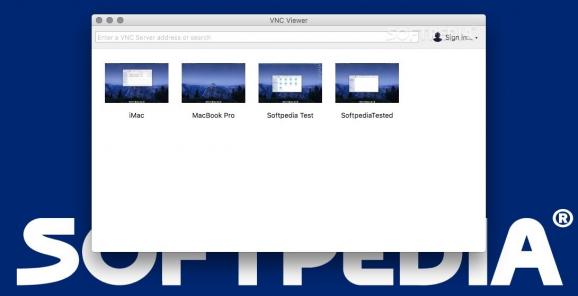A lightweight and user-oriented application specially designed to help you take control over remote VNC enabled computers using your Mac. #VNC control #Control computer #Remote control #VNC #Controller #Remote
RealVNC Viewer is a self-explanatory macOS application that helps you control remote computers using your Mac’s keyboard and mouse.
VNC, short for Virtual Network Computing, is a graphical desktop sharing system that relies on Remote Frame Buffer protocol to help users take control over another computer. Keyboard and mouse events are transmitted from one computer to another, while the graphical screen is streamed back in the other direction over a network.
Moreover, VNC is mostly used for remote technical support and for accessing files on a remote computer from another computer with ease.
Thanks to the app, you can quickly and effortlessly connect to a VNC server, gain access to another computer. Once connected, you can use the remote computer just like you were in front of it via a resizable window.
The top toolbar helps you save the current connection, establish a new one, enable or disable the full screen mode and view detailed information about the active connection. By accessing the Options slide sheet, you can enable or disable the toolbar, configure VNC Viewer to adapt to the network speed.
RealVNC Viewer is capable to scale the received image to the window size and automatically enable the full screen mode at connection. The Advanced Options slide sheet helps you scale the image to any given custom size.
The Inputs tab helps you enable or disable the mouse and keyboard input, share the clipboard with the VNC server, enable the file transfer and chat feature. Moreover, the Connection tab allows you to set up a proxy or use the system proxy settings.
In conclusion, RealVNC Viewer is a practical and quite simple to use application for OS X that makes it easy for you to connect to and control remove computers using your Mac.
What's new in RealVNC Viewer 7.10.0:
- NEW: Multi-Window Mode for Multi-Monitor Support. When connected to a RealVNC Server with multiple monitors, you can now activate Multi-Window Mode in RealVNC Viewer on Windows and Linux. This lets you show each remote monitor in its own window, so you’re free to arrange remote monitors to your liking, including displayed individually on connected local monitors.
- FIXED: Resolved an issue preventing entry of your organisation's OIDC identifier for Azure AD SSO if an invalid OIDC identifier was set previously.
RealVNC Viewer 7.10.0
add to watchlist add to download basket send us an update REPORT- runs on:
- macOS 13.0 or later (Universal Binary)
- file size:
- 7.6 MB
- filename:
- VNC-Viewer-7.10.0-MacOSX-universal.dmg
- main category:
- Network/Admin
- developer:
- visit homepage
Zoom Client
ShareX
Windows Sandbox Launcher
calibre
IrfanView
Microsoft Teams
7-Zip
Bitdefender Antivirus Free
4k Video Downloader
paint.net
- Bitdefender Antivirus Free
- 4k Video Downloader
- paint.net
- Zoom Client
- ShareX
- Windows Sandbox Launcher
- calibre
- IrfanView
- Microsoft Teams
- 7-Zip