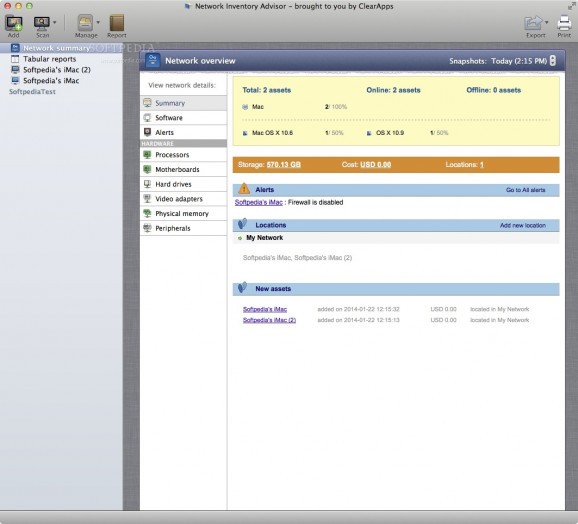A trustworthy OS X and Windows application that can detect and store information about OS X computers in your local or remote network. #Mac computer inventory #Network inventory creator #Network scanner #Inventory #Network #Scanner
Network Inventory Advisor is a complete software solution for obtaining information about the Mac computers in your network. The application is able to fetch a wealth of information about each Mac, including software and hardware details and can scan networks using Bonjour, network name and more.
Using Network Inventory Advisor, you can create an inventory of OS X computers in no time. Getting started with the app is really simple and consists of scanning and adding new nodes in your inventory. As mentioned, Network Inventory Advisor can scan computers based on IP/DNS name, IP range, Local network or Bonjour.
After you add a node / OS X computer to your list, it will be displayed on the left pane in a network summary folder and in tabular reports. The former category displays all assets in your network and details about the software, alerts, processors, motherboards, hard drives and more.
When accessing a single OS X computer that was scanned, you can view details about a ton of software and hardware information: OS, security, frameworks, applications, storage, network, memory, devices, etc. What’s more, Network Inventory Advisor provides brief power settings and diagnostic information.
Another important feature is the ability to generate tabular reports which can contain information about the computers, CPU, custom fields, storage and other details. You are allowed to reorder the selected fields and to include / exclude the nodes you have included in your inventory.
To sum up, Network Inventory Advisor is a powerful cross-platform application that gathers a wealth of information regarding the OS X computers in local or remote networks. Working with the application is nothing complicated and the network data is fetched very quickly.
What's new in Network Inventory Advisor 1.1 Build 2689:
- Minor polishing update improves exporting of Tabular Reports
- Adds a number of updates to scanning engine in OS X 10.9
- Fixes some visual UI issues
Network Inventory Advisor 1.1 Build 2689
add to watchlist add to download basket send us an update REPORT- runs on:
- Mac OS X 10.6 or later (Intel only)
- file size:
- 4.1 MB
- filename:
- nia.dmg
- main category:
- Network/Admin
- developer:
- visit homepage
calibre
Context Menu Manager
ShareX
7-Zip
Zoom Client
Windows Sandbox Launcher
Bitdefender Antivirus Free
IrfanView
Microsoft Teams
4k Video Downloader
- IrfanView
- Microsoft Teams
- 4k Video Downloader
- calibre
- Context Menu Manager
- ShareX
- 7-Zip
- Zoom Client
- Windows Sandbox Launcher
- Bitdefender Antivirus Free