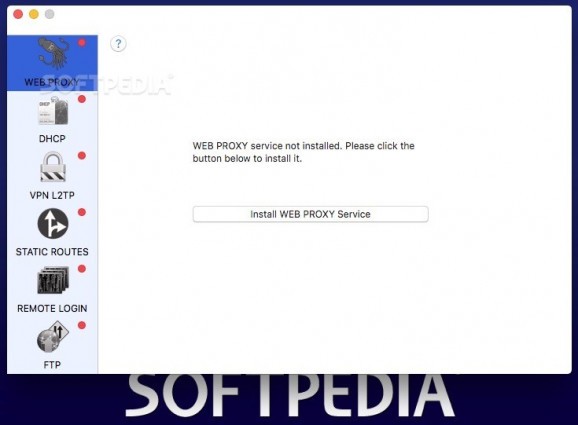Access hidden OS X network services or install open source tools that can help you control your traffic or interact with the Murus firewall. #Control network service #Route network traffic #Control firewall #Control #Network #Service
Murus Services provides a user-friendly graphical user interface for interacting with and controlling network services that come pre-installed on Mac OS X yet are hidden from the average user.
The Murus Services app can also install open source tools that can help you configure and run DHCP or web caching web servers. The utility can also connect with the Murus application and allow the user to control the firewall.
Murus Services comes with a tabbed interface that grants almost instant access to the configuration panels of any of the supported network services. Naturally, you must have the Murus app installed beforehand to be able to configure the firewall rules.
Within the Murus Services main window, you can choose to run a VPN L2TP service and set up a shared secret, create static routines and enforce alternative routing tables, start FTP or TFTP servers, or use the telnetd, rlogind, or rshd standards to establish remote connections.
Worth mentioning is that all these network services are already installed on your system, so Murus Services only provides a user-friendly interface for working with them.
Murus Services also asks for user confirmation and the administrator password to install additional open source services. As a result, you get to use a web proxy to block certain websites while making sure the proxy cache size or the bandwidth usage do not get out of hand.
Moreover, you get to create custom DHCP configurations or each different network. For your convenience, Murus Services comes with a color tag system that lets you know if the service is running or not, or if it is set to start at system boot.
To sum up, Murus Services offers extensive control over your network traffic either by making use of hidden OS X capabilities or by deploying open source projects.
Given the intuitive interface design, interacting with Murus Services is rather straightforward, but keep in mind that you are solely responsible for the configuration details. However, if anything goes wrong, you can completely uninstall the application via the Help panel.
What's new in Murus Services 1.0.1:
- Static routes boot script bug has been fixed.
Murus Services 1.0.1
add to watchlist add to download basket send us an update REPORT- runs on:
- Mac OS X 10.9 or later (Intel only)
- file size:
- 20.6 MB
- filename:
- murusservices-1.0.1.zip
- main category:
- Network/Admin
- developer:
- visit homepage
IrfanView
Windows Sandbox Launcher
Bitdefender Antivirus Free
Microsoft Teams
calibre
ShareX
4k Video Downloader
Zoom Client
7-Zip
paint.net
- Zoom Client
- 7-Zip
- paint.net
- IrfanView
- Windows Sandbox Launcher
- Bitdefender Antivirus Free
- Microsoft Teams
- calibre
- ShareX
- 4k Video Downloader