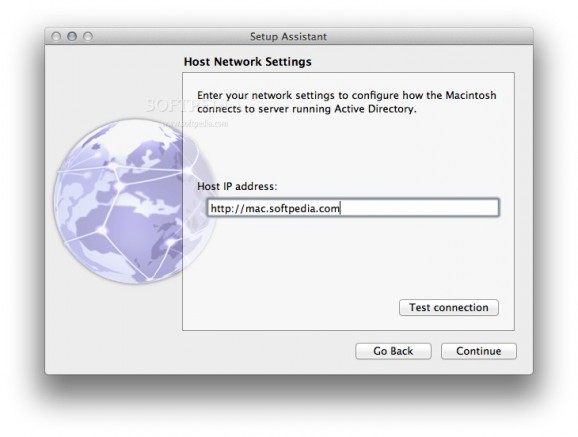Connects a Macintosh running OS X to a Windows server running Active Directory.. #Menubar item #Preference pane #Active Directory server #Menubar #Item #Preference
MSAD Login is a system that connects a Macintosh OS X machine to a Windows server running Active Directory. Connecting to a Windows server allows OS X users to mount their home drive and get notifications when passwords are about to expire.
MSAD Login's method of login is very different from the specified method documented by Apple in that accounts are not tied to the server, this means that when you are not connected to the network you can still login to your computer, which is of particular use for Powerbooks. Another benefit is that no changes are needed in the Active Directory schema, which will help to keep Windows network administrators happy.
When the MSAD Login system is installed, it will keep the local password in sync with the server, this means that when the password is changed using another computer, you will be informed that the local password needs updating. Which seems to be the major failing of the Apple method.
When the password is changed the default keychain password is also changed, removing the need to manually set the keychain password (this was previously only available under 10.3). The system can also use accounts that do not expire, such as administrators accounts.
The most useful feature of MSAD Login is the share menu (status bar menu) that can be used to easily mount shares. Unlike the existing Apple Samba system, the share menu shows each share using full length names and is not limited to fourteen characters, removing the need to have special Macintosh share names that can be found using the Finder connect to server menu option.
When you are not connected to the network or the server is offline, the menu has the ability to show that the connection has failed and will update if the server comes back online, saving the need to keep checking.
With the favourite shares section, the menu can be set to show only those shares which are of concern to you, or if prefered, all of the shares can be displayed in the menu. For when the shares are not shown in the menu, selecting the connection menu allows you to display a list of available shares, mount your home drive and test/update the connection.
As the system constantly checks the server for password expiry, if you sleep your computer you will not have your account locked out when it is woken up. When password are about to expire (usally around every 45 days), notifications are given down to the last second. The checks have the added advantage that when new shares become available the menu can reflect the changes. No hassle mounting (e.g. as found when using Connect to server).
Another advantage of using MSAD Login is that Windows shares that have spaces in the name can still be mounted (other systems seem to fail in this area) and as the mounted shares are added to Finder, they can be ejected just like any other mounted item such as a dmg file.
The mounting system has the ability to use CIFS if it is available so that you may use benefit from using DAVE, otherwise SMB is used.
System requirements
- Any G3 system.
- 128 megabytes (MB) of random access memory (RAM).
- Microsoft Windows 2000 / 2003 server running Active Directory (AD).
Limitations in the unregistered version
- 30 days trial period or 20 uses.
- Home drive is mounted read-only.
What's new in MSAD Login 3.1.0:
- Changed the main helper to use a newer Samba for improved connections.
- Fixed issues under Mountain Lion and Gatekeeper.
- Added support for true Kerberos ticket support.
- Added support for clustered shares.
MSAD Login 3.1.0
add to watchlist add to download basket send us an update REPORT- runs on:
- Mac OS X 10.4 or later (PPC & Intel)
- file size:
- 4.2 MB
- filename:
- MSADLogin.3.1.0.dmg
- main category:
- Network/Admin
- developer:
- visit homepage
4k Video Downloader
calibre
7-Zip
ShareX
Zoom Client
Bitdefender Antivirus Free
paint.net
Microsoft Teams
IrfanView
Windows Sandbox Launcher
- Microsoft Teams
- IrfanView
- Windows Sandbox Launcher
- 4k Video Downloader
- calibre
- 7-Zip
- ShareX
- Zoom Client
- Bitdefender Antivirus Free
- paint.net