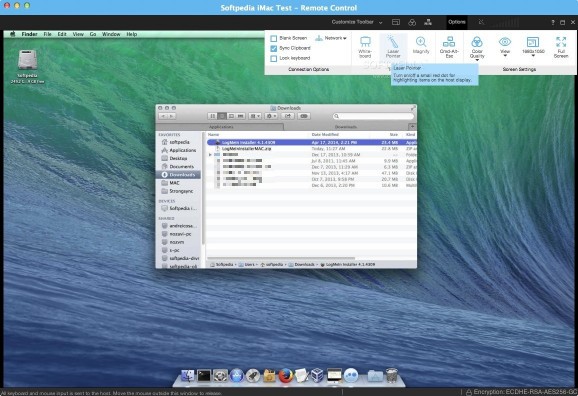A powerful, flexible and reliable application that helps you access your home or work computer using your Mac, PC, iOS or Android device. #Computer connect #Remote control #Remote access computer #Connect #Remote #Connection
LogMeIn is a handy and quite user-friendly macOS application that enables you to quickly and effortlessly access your PC or Mac, transfer or share files and remotely print documents.
Thanks to LogMeIn, you can access your computer desktop, applications and files and work like you were sitting in front of it. Moreover, you can provide support to your clients or help your family and friends download, install and use various apps.
What is more, the LogMeIn app helps you keep your files, photos and pictures close. Hence, you can quickly and securely transfer various files between multiple devices via the file manager.
Moreover, with the help of LogMeIn, you can also synchronize, copy or move directories from one Mac to another Mac or PC.
With LogMeIn Client’s help you can instantly connect to a remote computer and securely login in using locally stored and encrypted passwords. You can launch LogMeIn Client from LogMeIn’s status bar menu with just a couple of mouse clicks.
Once connected to the remote computer, you can print documents stored on the remote Mac or PC using the nearest printer. You can also use various tools like the built-in Whiteboard or pointer to provide instructions and support to other LogMeIn users.
From LogMeIn's Control Panel window you can check your Mac’s status, learn how to access your own Mac using another Mac, PC, iPad, iPhone or Android device. You can turn on or off the LogMeIn feature, check your settings and access the Preferences window.
When your remote connection to the other Mac or PC is established via the LogMeIn Client window, you can fully control its desktop and take advantage of the features the LogMeIn has to offer.
More importantly, you can also organize your remote computers in user-definable groups and locally store the user and password for each of the available desktops.
LogMeIn is the perfect solution to remotely manage remote machine via the internet, as well as offer support to your friends, clients or other members of your organization with extreme ease and speed.
Download Hubs
LogMeIn is part of these download collections: Remote Controller
What's new in LogMeIn 4.1.0.10035:
- Improvements:
- For Windows, the host software is now compatible with the upcoming feature that will allow LogMeIn Central Premier users to deploy LogMeIn Antivirus to Windows hosts
- The website component of this feature can be accessed on https://beta.logmein.com
LogMeIn 4.1.0.10035
add to watchlist add to download basket send us an update REPORT- runs on:
- OS X 10.10 or later (Intel only)
- file size:
- 17.2 MB
- filename:
- LogMeInInstallerMAC.zip
- main category:
- Network/Admin
- developer:
- visit homepage
4k Video Downloader
Microsoft Teams
calibre
Windows Sandbox Launcher
Bitdefender Antivirus Free
ShareX
7-Zip
Zoom Client
paint.net
IrfanView
- Zoom Client
- paint.net
- IrfanView
- 4k Video Downloader
- Microsoft Teams
- calibre
- Windows Sandbox Launcher
- Bitdefender Antivirus Free
- ShareX
- 7-Zip