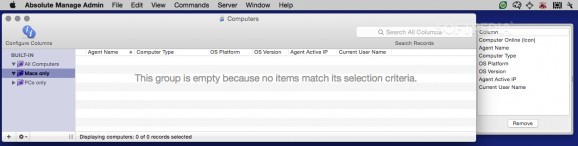Comprehensive computer lifecycle management solution for Mac OS X that can be used to inventory your assets, to manage installed software, and much more.. #License manager #Asset manager #Remote installer #Asset #Device #Workstation
Absolute Manage is an organization management system that offers you the possibility to remotely handle workstations, regardless of the operating system deployed on the device (macOS, Windows, iOS, Android, or Windows Phone).
The Absolute Manage system can be employed for performing maintenance tasks, or to monitor the device status and take immediate action whenever necessary.
Absolute Manage can be installed on your mobile devices, or can be accessed via the cloud in order to help you remotely manage mobile devices.
The system allows you to configure or query the device, but can also lock or completely wipe the phone if necessary.
Absolute Manage can also help you create a comprehensive inventory of your assets, including both hardware and software information.
Moreover, Absolute Manage applies BYOD (Bring Your Own Device) specific policies and automatically deals with the employee enrollment details.
Within the Absolute Manage console you get to view all the applications that are installed on a certain device, together with details about the associated licenses.
In the case of authorized software, you get to make sure that you have not exceeded quotas. On the other hand, unauthorized or unlicensed application can be uninstalled in no time.
Absolute Manage offers you the possibility to manage and install patches on all devices with minimal effort, to test certain updates only on certain workstations, or to enforce work schedules, or energy efficient profiles.
Absolute Manage proposes efficient solutions for monitoring all the computers and mobile devices used in your organization: you get to have a comprehensive view upon your assets, to efficiently manage licensed software, to uninstall unauthorized applications, to enforce energy efficient schedules, to lock or wipe out mobile devices, and much more.
What's new in Absolute Manage 6.7.1 Build 3856:
- User information that is normally read from Active Directory can now be imported manually from a text file for sites where no Active Directory server is available. This lets administrators assign VPP licenses to users before they have enrolled a device.
- Mobile devices can now be put into an attention mode from Absolute Manage, directly or through actions. In this mode, a message is displayed on the device’s screen, but the device is otherwise completely locked.
- The new “Disable App Store” payload for iOS configuration profiles allows installation of iOS apps through the MDM even when the access to the App Store is blocked on the device.
- The new Mobile Device iTunes Store Account Is Part of VPP information item shows whether the active App Store account on a device is registered in the VPP.
Absolute Manage 6.7.1 Build 3856
add to watchlist add to download basket send us an update REPORT- runs on:
- Mac OS X 10.4 or later (Intel only)
- file size:
- 120 MB
- filename:
- Absolute_Manage_6.7.1_(v3856).dmg
- main category:
- Network/Admin
- developer:
- visit homepage
Bitdefender Antivirus Free
Microsoft Teams
ShareX
4k Video Downloader
Zoom Client
Windows Sandbox Launcher
calibre
7-Zip
paint.net
IrfanView
- 7-Zip
- paint.net
- IrfanView
- Bitdefender Antivirus Free
- Microsoft Teams
- ShareX
- 4k Video Downloader
- Zoom Client
- Windows Sandbox Launcher
- calibre