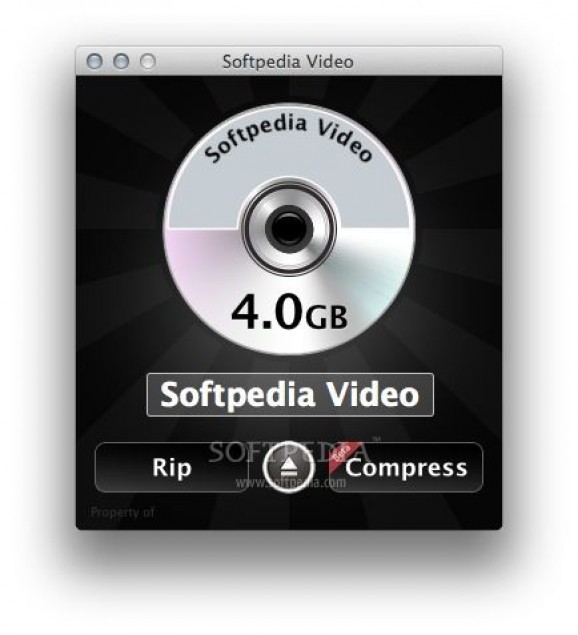Forthright DVD ripping solution that is featuring a minimal design and provides support for creating exact DVD copies, or compressed videos for the main title.. #Movie ripper #Transfer movie #DVD ripper #Ripper #Compress #Rip
DVDs are a great medium for transporting large video files, but you end up being conditioned by the use of a DVD reader to access the data. RipIt is a minimalist Mac OS X application that enables you to transfer the content of a DVD to your disk without having to deal with complex tools.
Working with the RipIt application is extremely straightforward: simply launch the utility and insert the disc you want to process into a DVD reader that is connected to your Mac. RipIt will automatically detect the disc and provides details about its name (can be edited) and size.
The next step is to decide if you want to create an exact copy, or if you want to compress the data to a single file. To achieve the first task, press the “Rip” button placed on the left side of the main window: RipIt will move everything to your Mac, including the extras, the alternate tracks, or the subtitle files.
On the other hand, if you click on the “Compress” button, RipIt will extract only the DVD main title, together with the associated audio and subtitle tracks (navigate to the Preferences window to make the necessary adjustments). You can allow the app to select the main title automatically, or you can manually choose the title you want to rip.
This ripping method is faster, and will prove to be the better alternative if you are interested on viewing the data on a specific device. However, if you want to have a backup for your DVD, you should use the “Rip” option.
Thanks to its intuitive user interface, RipIt can be used to effortlessly transfer the content of a DVD to a Mac computer even by unexperienced operators. The app can create an exact copy of your DVD, but can also extract only the main title and compress it to a video file that also includes the subtitle track.
Download Hubs
RipIt is part of these download collections: Rip DVD
What's new in RipIt 1.6.9:
- Fixed an issue with disc identification - now 10.9 only.
RipIt 1.6.9
add to watchlist add to download basket send us an update REPORT- runs on:
- Mac OS X 10.9 or later (Intel only)
- file size:
- 8.7 MB
- filename:
- RipIt.zip
- main category:
- Multimedia
- developer:
- visit homepage
paint.net
Bitdefender Antivirus Free
7-Zip
ShareX
4k Video Downloader
calibre
Windows Sandbox Launcher
IrfanView
Zoom Client
Microsoft Teams
- IrfanView
- Zoom Client
- Microsoft Teams
- paint.net
- Bitdefender Antivirus Free
- 7-Zip
- ShareX
- 4k Video Downloader
- calibre
- Windows Sandbox Launcher