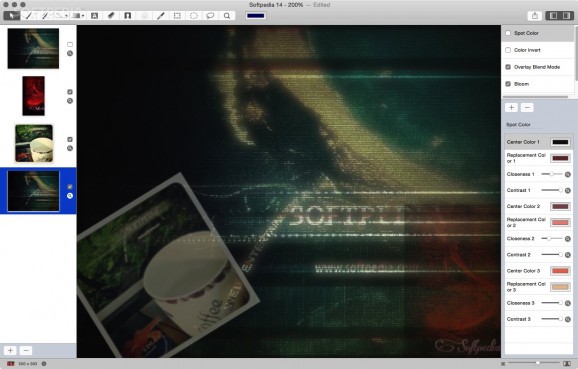A lightweight and easy-to-use image editor specially designed to help you preview, edit, fix and enhance your favorite photos with just a few mouse clicks. #Image editor #Adjust image #Draw image #Sketcher #Draw #Adjust
LiveQuartz is a user-oriented macOS application that provides you with numerous filters and image editing tools that can bed used to edit and transform your images with a couple of mouse clicks.
Moreover, the LiveQuartz utility features a user-friendly interface designed to deliver quick and easy access to all the basic image editing tools and photo filters needed to further improve and enhance your pictures.
LiveQuartz comes with a layer-based editing method that enables you to rapidly and effortlessly apply image filters and adjust your photos in a non-destructive way.
In order to use this feature, you have to make use of the left sidebar which contains all your picture's layers, at all times.
The top toolbar gives you access to a large collection of tools, such as various models of pencils and brushes, erasers and text tools, while the right panel makes it simple to add and customize new filters to the photo's Filters slide sheet.
LiveQuartz can be used to pick the filters that you need from a long list of over 100 photo filters (e.g. OS X Mavericks filters, shadow filters, Core Image filters), easily applicable on top of the selected layer for the currently loaded photo.
In order to load a photo in LiveQuartz, you only have to drag and drop it onto its window or the layer sidebar to add it as a new layer. Also, at the moment, LiveQuartz enables you to open and edit a vast assortment of image formats, from the popular JPG and PNG to the more exotic OpenEXR and TGA.
What's more, it can be used to view picture formats such as ICNS, ICO and SGI, as well as multiple RAW formats. The latest LiveQuartz is also compatible with Macs that have Retina displays and it supports multi-touch gestures for helping you manage and edit your photos easier.
Taking all said in consideration, LiveQuartz makes editing and transforming photos using a wide array tools and filters a simple and straightforward task. Also, if you need to use layers while manipulating photos with the help of your Mac, LiveQuartz is one of the best such utilities for the OS X platform.
Download Hubs
LiveQuartz is part of these download collections: Image Editors, Make PNG, Edit PNG, Create PNG
What's new in LiveQuartz 2.9.12:
- Fixing an Undo / Redo regression that appeared since Ventura.
LiveQuartz 2.9.12
add to watchlist add to download basket send us an update REPORT- runs on:
- macOS 10.13 or later (Universal Binary)
- file size:
- 11.8 MB
- filename:
- LiveQuartz.zip
- main category:
- Multimedia
- developer:
- visit homepage
Windows Sandbox Launcher
Zoom Client
calibre
Context Menu Manager
IrfanView
Microsoft Teams
7-Zip
Bitdefender Antivirus Free
4k Video Downloader
ShareX
- Bitdefender Antivirus Free
- 4k Video Downloader
- ShareX
- Windows Sandbox Launcher
- Zoom Client
- calibre
- Context Menu Manager
- IrfanView
- Microsoft Teams
- 7-Zip