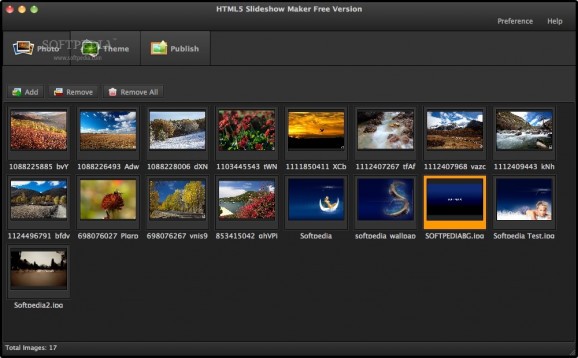Helps you create a HTML5 slideshow. #Design slideshow #HTML5 slide-show #HTML5 slide show #Slideshow #Designer #Slide-show
Even the simplest things are more impactful in the right light and presentation. And if you really want to get a message or idea through, wrapping it up in a tidy slideshow will bring you one step closer to succeeding. That means making use of proper timing and special effects like coloring and transitions.
HTML5 Slideshow Maker is a tool designed for that, and can prove to bring you the means to add a personal flavor and artistic touch to your communication.
It leaves a good initial impression, with relaxing grey on the background, and a set of pictures located in its own library. It has tens of transitions and lets you fully or selectively randomize favorites from a list.
HTML5 Slideshow Maker allows the introduction of graphical elements like text, adding links or URLs, and modifying templates. Their duration and frequency can be established with a small touch.
You can mingle with themes and tweak a lot of intuitive settings, some of them being very handy as they improve navigation and flexibility. Image scaling, loops, autoplays, and framerates can be bent to your preference.
Another impressive feature is the possibility to make your own HTML5 slideshow without handling a bit of code, so that others can view it as well, from afar.
You may run into some stability issues on older OSes and incompatibilities with Java and some browsers, but updates count a lot, so it's best to stay up-to-date in regards to those areas.
HTML5 Slideshow Maker can aid you in enhancing learning techniques and persuade others with public presentations, by embellishing your messages so they can be remembered easily. Special presentations can evoke strong emotions and etch lasting impressions on the audience, an asset for everyone out there. If you workaround the minor technical difficulties that you may encounter, it's a good product.
What's new in HTML5 Slideshow Maker 1.9.3:
- Added 2 series of HTML5 templates: Photopia and Fotorama.
HTML5 Slideshow Maker 1.9.3
add to watchlist add to download basket send us an update REPORT- runs on:
- Mac OS X 10.6.6 or later (Intel only)
- file size:
- 46 MB
- filename:
- setup_html5_slideshow_maker_mac.pkg
- main category:
- Multimedia
- developer:
- visit homepage
Windows Sandbox Launcher
Context Menu Manager
Bitdefender Antivirus Free
IrfanView
calibre
4k Video Downloader
Zoom Client
Microsoft Teams
7-Zip
ShareX
- Microsoft Teams
- 7-Zip
- ShareX
- Windows Sandbox Launcher
- Context Menu Manager
- Bitdefender Antivirus Free
- IrfanView
- calibre
- 4k Video Downloader
- Zoom Client