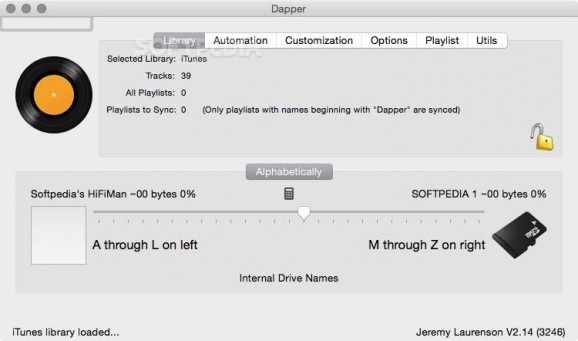Makes it as simple as possible to synchronize or transfer your iTunes playlists and tracks to digital audio players other than iOS devices. #Transfer playlist #ITunes export #ITunes playlist transfer #ITunes #DAP #Playlist
Dapper is a small yet efficient application that makes it as easy as possible for you to transfer or copy your iTunes playlists to your DAP (short for digital audio player).
Because Apple’s iTunes only works with in-house iOS devices, the biggest advantage and main reason for using Dapper is the fact that you will no longer have to maintain two music library systems.
To tear apart the process involved, Dapper synchronizes your tracks and playlists that have names starting with the word “Dapper” from iTunes only to DAPs which can be recognized by your Mac as storage devices.
As follows, Dapper has been successfully tested with the following DAPs: FiiO (X5, X3, and X1), HiFiMan (Hm-901, HM-601), Astell and Kern (AK100II, AK 120II, and AK240), and iBasso (DX50 and DX90).
In order to get started with Dapper, you must first make sure you have your DAP connected to your Mac, enable Dapper to access the iTunes folder, and make sure that your DAP drives are formatted to MS-DOS format.
From this point onwards, you are just a few simple clicks away from transferring your playlists from iTunes to your DAP. One of Dapper’s best features is of course its slider controller that makes it possible for you to balance the file storage between on-board or internal storage units.
Basically, with the help of this useful slider, you will be able to control which specific music will go where and on which storage device with the option to see the amount of used space in real-time.
Another big plus is the fact that Dapper enables you to fully customize your iTunes playlists synchronization process.
You have the option to distribute songs on your DAP storage based on sorting criteria like albums, artist name, song name, and genre, capitalize the file names and extensions, store all music and playlist files inside a folder of your choosing, and many more.
Dapper is an efficient OS X application that enables you to transfer iTunes playlists to other DAP besides iOS devices with just a few flicks and clicks of your mouse.
Dapper 4.64
add to watchlist add to download basket send us an update REPORT- runs on:
- macOS 10.8 or later (Universal Binary)
- file size:
- 10.7 MB
- filename:
- Dapper.zip
- main category:
- Multimedia
- developer:
- visit homepage
Bitdefender Antivirus Free
4k Video Downloader
Windows Sandbox Launcher
Microsoft Teams
paint.net
ShareX
7-Zip
IrfanView
calibre
Zoom Client
- IrfanView
- calibre
- Zoom Client
- Bitdefender Antivirus Free
- 4k Video Downloader
- Windows Sandbox Launcher
- Microsoft Teams
- paint.net
- ShareX
- 7-Zip