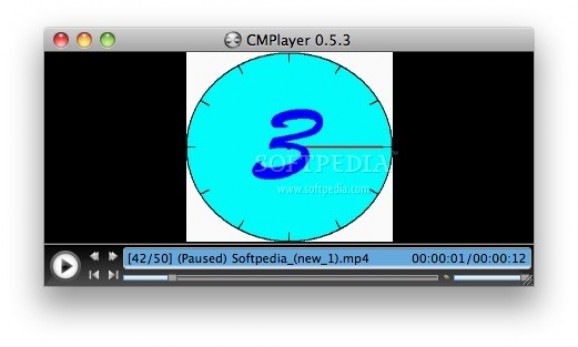A small and straightforward OS X application that makes it as easy as possible for its users to view movies and play audio files. #Video player #Audio player #Play dvd #Player #Reader #Video
Bomi is a smart and easy to use, open source application designed to play media files of numerous formats. It can be utilized to play audio and view pictures and movies from the computer or DVD
After loading the .dmg disk image file, directly run it by double clicking on its icon. For future-proofing and easy accessing, make sure that you drag and drop its icon into the Mac OS X Application cluster tab. The system tray bar on the upper part of the screen presents capable options for customization purposes, requiring the application to be focused for it to be populated.
Bomi includes the traditional array of logic settings that other media playback pieces of software offer. We can refer to screen size and alignment, aspect ratio, color adjustment, basic and intricate filters, as well as the ability to capture snapshots in lossless .bmp format, with or without subtitles. As per the audio side, it benefits from volume normalizer and tempo scaler, in addition to the usual rudimentary settings.
With an interesting and pretty unique turn of its own, Bomi showcases CPU and RAM memory usage out of the available pool, audio-video sync in milliseconds, and other statistics. In this regard, it relays relevant data for both casual and power users alike, for a better understanding of the process and monitoring of their systems.
You can tell that thought and effort have been put into the creation of Bomi, because it contains plenty of niche-oriented settings that can be found on professional applications, and combines them with smart and other easily accessible options that perform banal, but intuitive operations that everyone benefits from. One such example is auto-exiting Bomi or shutting the system down after all media content playback ends.
There may be a couple of discrepancies concerning URL playback results, as some videos load for too long, others don't, or are simply denied from the get go. It may vary from one website to the next, depending on what web player they are using. With Adobe Flash Player on the verge of obsolescence and HTML5 player becoming more and more popular, it's understandable that not all behave accordingly.
In our tests, the mute button had no functionality. Also, its behavior had a few quirks and caprices over a few drag and drop actions, as well as surprising subtitle behavior.
Despite its couple of contextual shortcomings, Bomi is a great application to take into consideration as a media portal for everything that goes through your hands and computer. It has a little bit of everything for everyone.
What's new in bomi 0.9.11:
- New: save button for log viewer
- New: dynamic range option for volume and use exponential scale by default(#364)
- Fix: backport fix for wasting CPU (#363)
- Fix: workaround for weird behavior of mouse event (#317)
bomi 0.9.11
add to watchlist add to download basket send us an update REPORT- runs on:
- Mac OS X (-)
- file size:
- 4.6 MB
- filename:
- v0.9.11.tar.gz
- main category:
- Multimedia
- developer:
- visit homepage
Microsoft Teams
Zoom Client
Context Menu Manager
Bitdefender Antivirus Free
7-Zip
IrfanView
Windows Sandbox Launcher
calibre
4k Video Downloader
ShareX
- calibre
- 4k Video Downloader
- ShareX
- Microsoft Teams
- Zoom Client
- Context Menu Manager
- Bitdefender Antivirus Free
- 7-Zip
- IrfanView
- Windows Sandbox Launcher