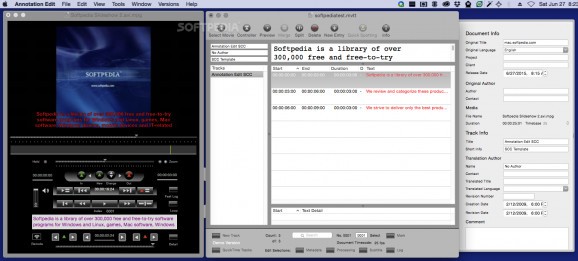Offers support for quickly and easily adding subtitles and annotations to your video content by creating and assigning time based metadata. #Subtitle creator #Make subtitle #Create annotation #Annotation #Subtitle #Insert
Making subtitle documents that are perfectly synced with a video file requires specific tools for assigning the correct time code for each line. Annotation Edit is a powerful macOS application designed to help you in this respect.
To help you identify the correct location for each line, Annotation Edit allows you to watch the movie you want to process, together with the audio waveform. This way you can easily identify the correct time code for each subtitle line.
Annotation Edit interacts with the user via two main windows: one for previewing the video and adding annotations if necessary, and one for processing the subtitle file.
The Annotation Edit video player includes classic capabilities, such as play / pause / fast forward / fast rewind, which allow you to visualize the content before adding annotations. The window also comes packed with annotation and spotting tools.
In the Annotation Edit Subtitle editor window, you can choose to add more than one annotation tracks to the same file. This way you can embed subtitles for multiple languages.
The best part is that Annotation Edit can import SCC, FCP XML, STL and other transcript file types. You will be able to visualize the data and then assign the correct time codes, without manually inputing the text. Naturally, this reduces greatly the processing time.
The same area allows you to include metadata into your document: open the Info panel and add details about the original title, language, project, client, release date, author, track name and description, contact information about the translator, comments, and more.
Annotation Edit proposes efficient tools for making and editing subtitle files that match the video content perfectly. Moreover, the app allows you to create captions for multiple languages, enables you to embed extensive metadata details about the authors and much more.
What's new in Annotation Edit 2.0.160:
- Revised Screen PAC NTSC exports.
- Revised import of IMSC-Rosetta (.imscr).
- Corrected rare issues with macOS Sonoma.
- Polishes.
Annotation Edit 2.0.160
add to watchlist add to download basket send us an update REPORT- runs on:
- macOS 10.13 or later (Intel only)
- file size:
- 58.1 MB
- filename:
- Annotation_Edit_2.0.160.zip
- main category:
- Multimedia
- developer:
- visit homepage
4k Video Downloader
IrfanView
Bitdefender Antivirus Free
ShareX
calibre
paint.net
7-Zip
Windows Sandbox Launcher
Microsoft Teams
Zoom Client
- Windows Sandbox Launcher
- Microsoft Teams
- Zoom Client
- 4k Video Downloader
- IrfanView
- Bitdefender Antivirus Free
- ShareX
- calibre
- paint.net
- 7-Zip